Learn how to use shapes will make your designs better.
It’s easy to add shapes on any canvas template, images or videos. You just have to come over the element icon on the left hand side, you will have a shape category. Now you just have to click and choose which shapes you want to use.
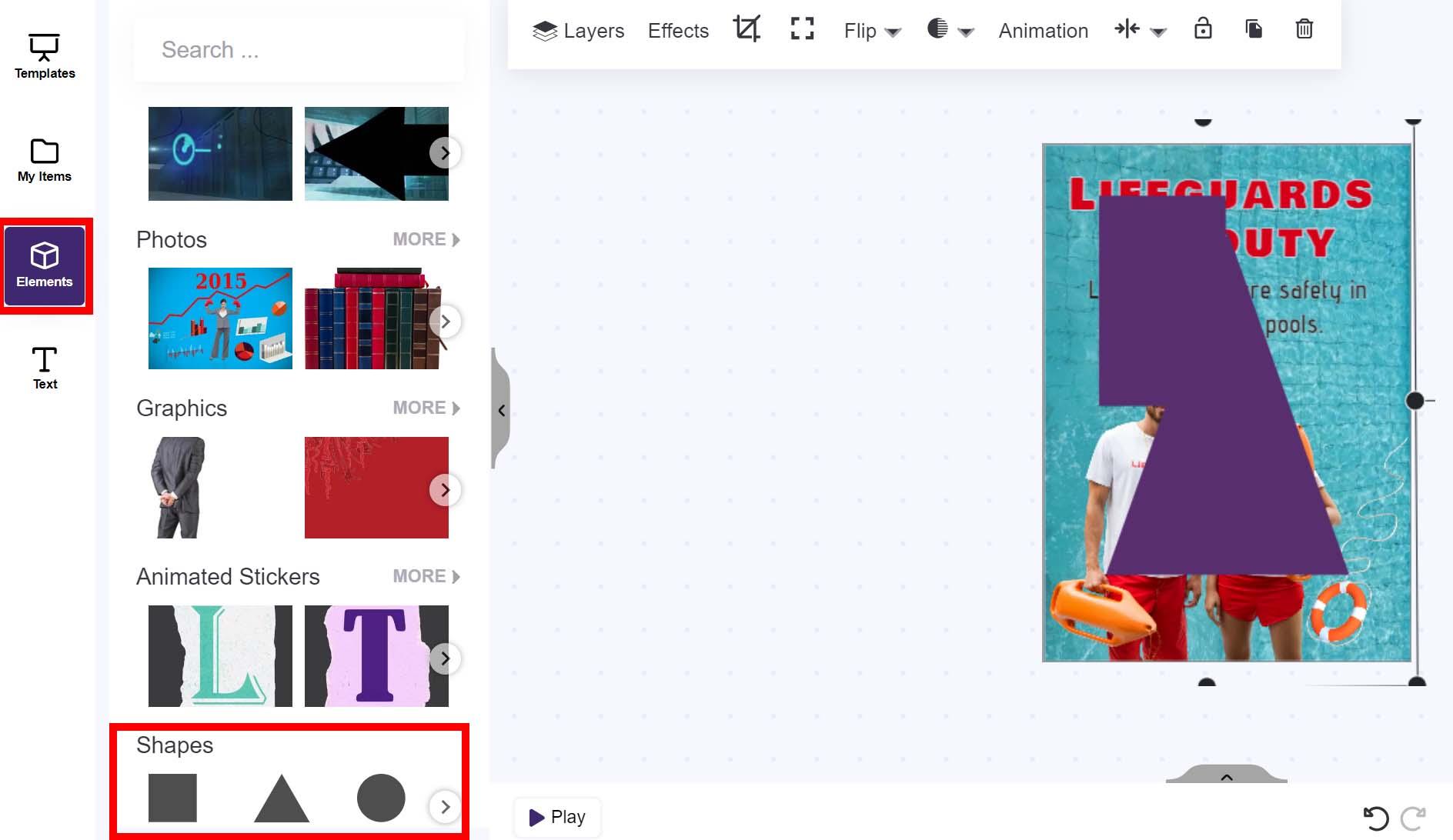
After adding the shape that you want for your design you can resize and reposition your shape.
