What is a mood board?
Mood boards are a way of expressing thoughts through imagery. The creator of a mood board chooses images that represent their feelings on a subject and places them together in a collage.
They are often used to convey ideas and make presentations for projects.
Creating your very own mood board
Design Wizard makes it easy to create a personalised mood board. You can choose from thousands of high quality images or upload your own.
In this blog post, we’re going to show you some examples of the mood boards that can be created in Design Wizard.

Graphic design boards
If you’re creating graphic design for a specific purpose, it’s crucial that you have a good idea of what the end result will look like.
To get a better understanding of the direction you intend to go down, create a mood board with images that will inspire you to craft the optimum design.
Collating images for your board
In this nature-themed mood board, images are selected that represent the meaning behind the project. A wooded landscape is shown that emphasises that the project’s goal is to help with conservation of our forests.
However, it doesn’t always have to be this straightforward. A fashion designer could possibly use a mood board with the same images to get inspiration for their next clothing line.
Using what you’ve created in your final design
Study the elements of your board that have inspired you and then take them into consideration for your final design.
Often a mood board for graphic design will feature a simplified concept that is then expanded upon as the design progresses.

Photography design
A photographer will take their inspiration from a plethora of different sources, but often it can be beneficial to express it all in a design.
Before a photoshoot, a photographer could use a mood board to plan out how they would like it to look. Images used in the mood board can then be incorporated into the shoot.
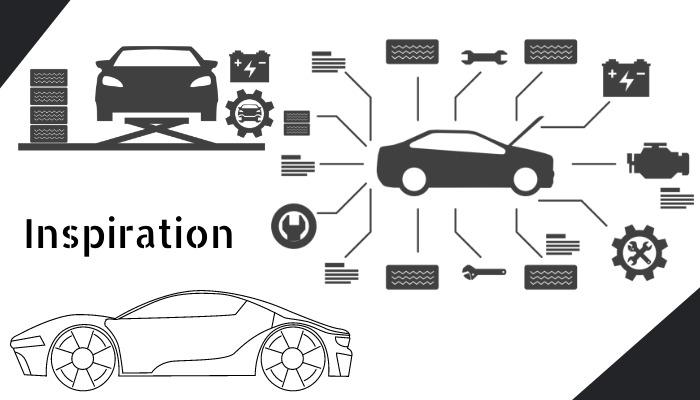
Industrial design inspiration
Before a product is designed and manufactured, a mood board may be used to lay out the early concepts of what it will look like.
These images can be rough drawings of how a designer envisages the product or it might be similar products that could be used for inspiration.
Look for ideas from a variety of sources
Mood boards can contain elements that might be completely different to how the final product will turn out. All you are doing is putting down thoughts that may lead to something more concrete down the line.
Search for a wide variety of images from lots of different sources, even if they aren’t an exact fit for the theme of your design.
Leave the science and engineering to the experts
If you’re starting off the design process of a product, that’s all you should be doing. There’s no point trying to include overly-scientific factors in your design.
This can be worked on at a later stage when the design has evolved further.

Interior design ideas
Interior design is complex, but it has to start simple. Use a mood board to envisage how you want the space you’re designing to look.
You could use drawings that you’ve done or images or similar places that you want to emulate.
Use a mood board to renovate your home
An experienced interior designer will have no problem coming up with a variety of ideas, but if you’re starting from scratch, it can be a bit more difficult.
If you want to renovate your own home, a mood board could be great to help you figure out the direction you want to go in.

Plan a story
Similar to a storyboard, a mood board can be used to visualise the direction a film or book will go in.
You could create one that includes a depiction of important characters, locations and key plot points.
Think up a title for your story
A mood board can also be used to help you come up with a title for your story. Write down some ideas on the board and then decide which one would be best afterwards.

Vision boards
A vision board is used to manifest your vision for the future. Add images to your design that represent your goals and use it as motivation to work towards.
Choose what you want to achieve
Vision boards can cover a broad range of goals or they could focus on certain areas of your life that you would like to improve on.
Place your vision board somewhere that you regularly look at, like on your bedroom wall or your desktop wallpaper.
Learn how to create your own vision board
To find out exactly how to create an online vision board, take a look at our blog post ‘How to Create an Inspiring Online Vision Board’.

Business Roadmaps
It can be useful for a business to visualise their roadmap in certain areas. An example of this is if you have a product and you want to improve it over a period of time.
A mood board can be the ideal way of displaying those improvements.
Using mood boards to plan your road map
Add graphs to your mood board that display the growth you want to see and use imagery that backs it up.
Inspirational quotes that symbolise the company’s ethos can work well here to make your board more engaging.

Nostalgic creations
Just like a scrapbook, mood boards can be used as a way to document memories from years gone by.
A design to cherish
Add uploaded images of family or friends to create a design that you will treasure. Use text in the design to describe how you feel about them or to speak about certain moments in time that you want to preserve.

Instructional Images
Mood boards can be used for instructional purposes too. For example, you could have a step by step guide on how to do something or include a list of things that need to be done to achieve a goal.
Back up each task with an image
As this design shows, it can be beneficial to back up the task you’ve listed with an appropriate image.
If someone has a visualisation of what they need to achieve, then the goal will appear more attainable for them.
Conclusion
All of the mood boards in this post were created from scratch on Design Wizard. You can use up to 10 image elements in your design from the extensive image library.
Selecting your images
To choose what images you want, select ‘images’ on the left side of the Design Wizard workspace and then use the search bar to find what you’re looking for.
You can also upload your own images to the design by clicking ‘uploads’. These uploads will then be saved and you can use them again in other designs.
Start creating!
Now that you’ve learned about the different types of mood boards you can create, it’s time to start creating. Who knows, your mood board might provide you with some vital inspiration for your next project.

Michael Cole
Michael Cole is a professional content writer. He has completed a BA in English and History and an MA in Journalism. Michael has extensive experience writing for both print and web and can turn his hand to any subject. His favourite one is free graphic design software. Especially he likes Background Remover by Design Wizard.


