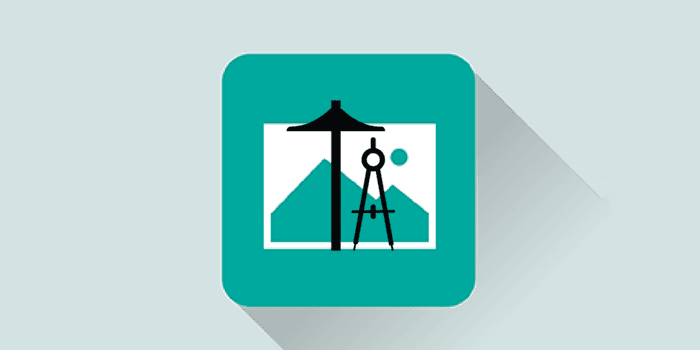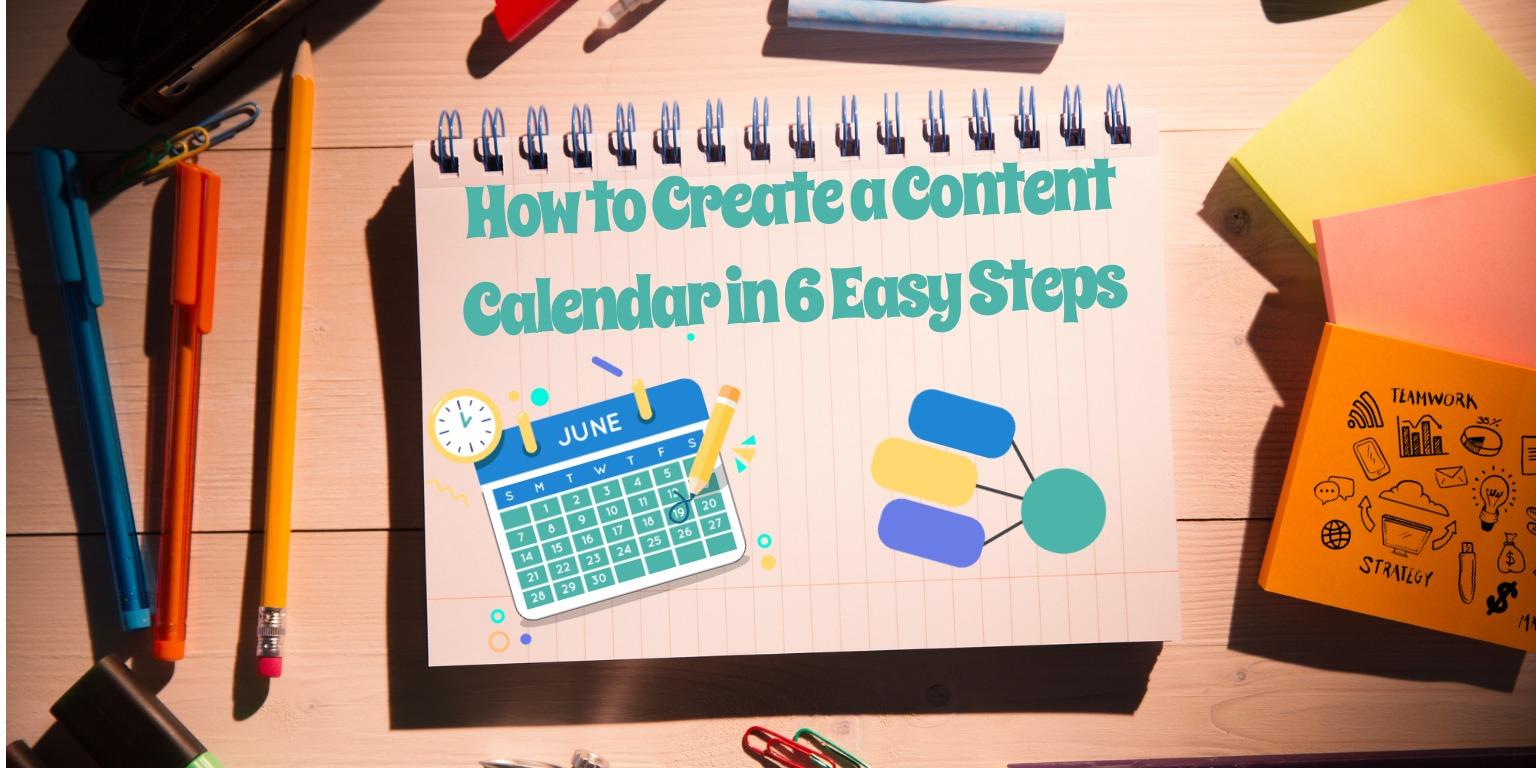Search Engine Optimization is definitely a task at hand
What really differentiates the most effective SEO strategies from the rest of the half-baked ones is their tenacity at locating all the right moves that others might miss. Since so many online SEO help resources are available, we bet a large number of website owners know all these moves. But, do they follow them all?
One such search engine optimization move which has been talked about a lot yet is quite often overlooked is ‘Image Optimization’. A lot of website owners tend to avoid it feeling that it might not greatly affect their search engine rankings which is not true. Since Image SEO is a largely untapped move, getting it fixed might do wonders to your website’s ranking in the SERPs.
So, how do you optimize the images on your website for the sake of Search Engine Optimization? Here is a detailed guide to help you uncover the efforts that you need to be taking in order to optimize your website’s images.
- Understand that Images speak volumes
What is a website without images?
This is imperative when we are talking about optimizing images. Using the right images which are pertaining to your content and to the nature of the industry your website relates to, can be a game changer.
Here are a few tips to follow when you are dealing with the optimization of your website images.
- Use attractive yet relevant and responsive images
You must know that images work on the visual stimulation nerve of your blog/website visitors. When your content is powered with attractive images, your website will have a higher chance of increased on-site timing. However, choosing vague images which are merely present for the sake of being can bring your website traffic down. Here’s a great guide for the best royalty-free images sites for your inbound marketing campaign
When you create a blog/website with relevant imagery, people find it easier to relate to the content on your site/blog. Responsive images load on all mobile devices, making them accessible to all kinds of visitors.
- Don’t just get them from anywhere
The right image sourcing tool can help you dig into a collection of relevant images that can talk on behalf of your content. The right sourcing tool does comprise of stock image websites which offer copyright-free images for individual use. A little ‘keyword-play’ while searching for your desirable image can help you choose the right images. So, please avoid getting your images from a generic Google search.
While stock photography is very accessible and easy to find keep in mind that the same images are accessible to website owners from around the world. Hence, they are probably being used by thousands of websites so try to use them sparingly.
- Don’t mess with the copyright
You might come across a visually appealing image over the internet and might be tempted to use it for your personal websites. Kindly refrain from doing so. Search engines do penalize image plagiarism even though the mechanism behind the action stays undisclosed. So, it is highly advisable to stay away from copyright infringement of images.
- Personalize your images, if possible
Even if your website can run on mass stock photos, make sure that you personalize them using tools like Design Wizard. These tools let you add custom background images or text to help them better suit the relevancy factor.
- Compress to impress
High-resolution images tend to be heavier in their file size. They also result to slow-loading time of your website because each time a request is made through the browser, the server has to download the entire image again and again, if caching isn’t in place.
So, you can use image compression tools like JPEG optimizer, Smush Image Compression WordPress Plugin, EWWW Image Optimizer, Imagekit etc. These tools reduce the hefty size of the images without compromising the image quality.
- Use a Content Delivery Network
Another method to speed up your image delivery is by using a content delivery network (CDN). While a majority of CDNs are paid services, there are a couple of free CDNs that can vastly improve your site’s loading time.
If you are using WordPress as your main CMS or blogging tool, check out the Jetpack plugin that offers one-click free CDN for all your images.
- Choose your featured images aptly
Featured images or your posts’ thumbnail images make up for the first impression of your blog posts. If the images used are impressive, people will be tempted to click on your posts to read further. This will lead to a spike in incoming website traffic.
- Strategize the location of the images in the content
This is an unspoken rule of the guide. When you place images accordingly in the content of your website/blog post, the flow of information is uniform which helps readers stay in accordance with the way you intend them to do so. Strategic location of the images ensures that viewers do not feel disconnected with the topic.
- Fix faulty images
Always be on a lookout for any images that might have stopped displaying on your website. Readers find them highly unpleasant to deal with. So, if your images are no longer showing up on the website, you must either update them or replace them.
- Image linking is good
If you are using original images, you should make sure that you provide hyperlinks to their location on your website in the image description. This will make sure that novice image thieves do not get away with using your original images.
- Optimize your images well:
Following these image optimization tips will ace your SEO efforts.
- Use a unique image description
Putting up a unique image description for the sake of SEO enables web crawling of the web page with that particular image. This image description has to be accurate in terms of what the image is about, and it needs to carry a power keyword. Avoid underscores and use of hyphens. Don’t forget to be consistent in the way you describe your images.
- Use keywords in the description, do not overlook Image ALT text
Follow the keyword patterns which are being used by your target audience. When you have chosen your keywords, don’t forget to insert them appropriately into the description. The image ALT text helps your image rank better on search engines, making them discoverable by your audience when they search for content using the keyword.
- Optimize image metadata
Image metadata is generated from the device that captures the picture. However, you can manually edit it using software like GIMP. So, make sure that you use it to the advantage of your website’s SEO.
Conclusion
Images are a great way of tapping into the minds of your audience while presenting your content. As simple as they tend to be, they leave a huge impression on your visitors. Apart from their aesthetic value, images are also great SEO boosters. So, make sure that you follow the tips mentioned in the guide above so that you leave no stones unturned in the pursuit of your website’s perfect SEO strategy.
Of course, if you need help with a broader SEO approach that involves your entire site, and you want a guarantee of great results, then you may want to look for expertise from an SEO agency that can manage the work for you. But even with an agency’s help for everything else, it’s always a good practice to optimize your images for SEO.
About the author
Mark Coleman is a passionate writer, currently working as an Editor at MarkupTrend. Markup Trend offers free resources for developers, designers and webmasters and is updated daily. Mark is available for hire for product and business promotions.

Michelle
Michelle is a Marketing Associate. She spent four years studying Media Studies in Dublin Institute of Technology before completing her Master's Degree in Marketing and Management in University College Cork. Michelle is a dog lover. She enjoys going on hikes with her four-legged friend, travelling and going to the cinema (mainly for the treats). Michelle often uses such tools as Background Remover and Add Image To Video Online by Design Wizard.