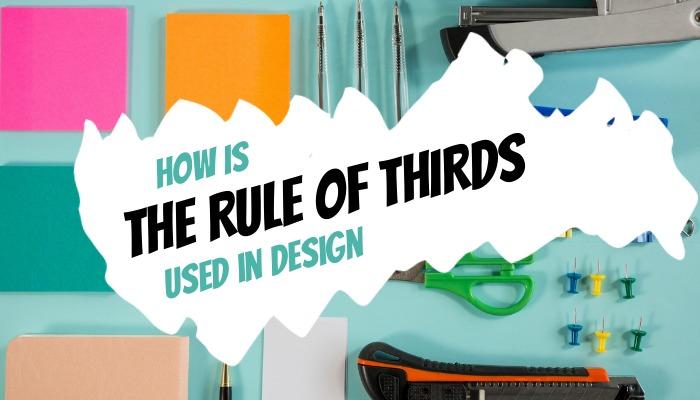Understand how the rule of thirds is used in design to create designs that are naturally pleasing to the eye. The rule of thirds provides a framework that helps you with the composition of your designs.
Graphic designers, artists, and photographers rely on this principle that offers direction on structure, hierarchy, and balance of design elements. Follow the visual guidance of the rule of thirds to create dynamic designs that direct the viewer’s attention to key elements.
Explore our tips and editable templates to learn more and get started on your journey towards crafting your own intriguing designs.
Table of contents:
- ● What Is the Rule of Thirds?
- ● How is the Rule of Thirds Used in Design?
- ● Use the Grid as a Guide to Structure Your Design
- ● Choose Your Focal Point to Create Hierarchy
- ● Use the Rule of Thirds to Achieve Balance
- ● Compose More Complex Designs
- ● How to Apply the Rule of Thirds in Design Wizard
- ● Step 1: Sign up and Log into Design Wizard
- ● Step 2: Choose a Template or Custom Size
- ● Step 3: Apply a Grid
What Is the Rule of Thirds?
The rule of thirds is a method used to divide images or graphics into nine thirds by creating an evenly spaced grid with three columns and three rows. Designers and photographers can create or imagine these guidelines to arrange the elements in their design or to position the view of the photo they’re about to take.
The asymmetry created by composing an image according to the rule of thirds is what makes it more eye-catching. For example, if the main subject in the image is positioned in the middle, it looks static but if it’s closer to one of the edges, the eyes follow it. This creates a sense of movement.
How is the Rule of Thirds Used in Design?
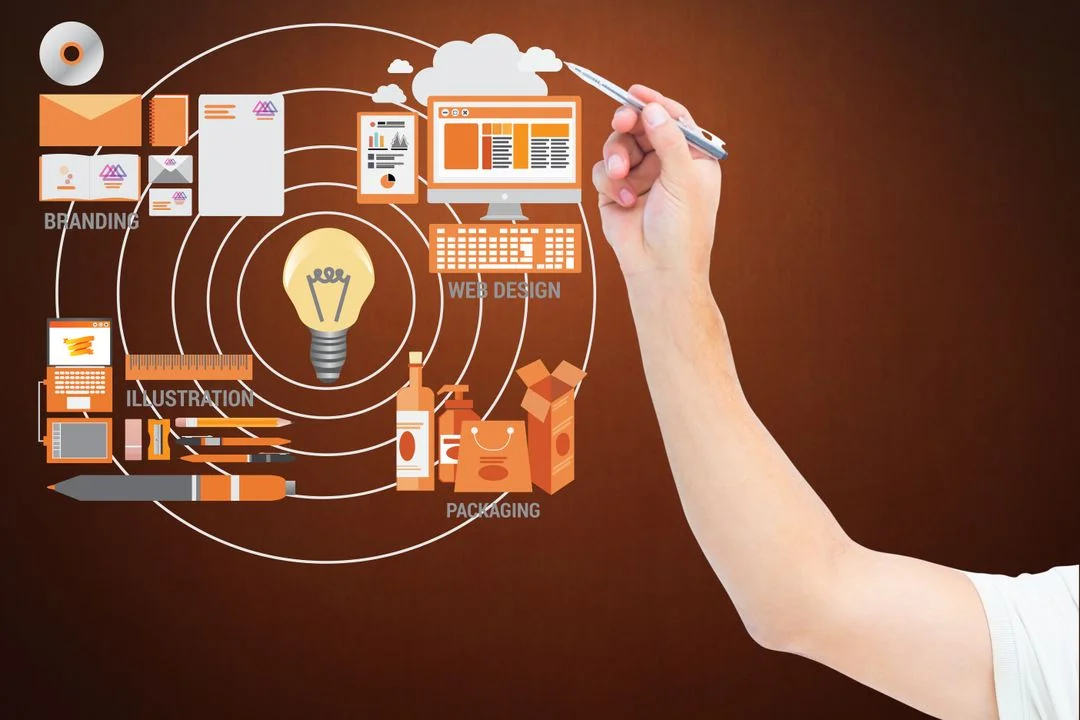
In design, the rule of thirds helps to arrange elements within a composition in a more harmonious, balanced, and aesthetically pleasing way. By creating two horizontal and two vertical lines across your design at equal distance, you get a grid of nine identical boxes. This helps to align text, position photos, and place other design elements.
The rule of thirds grid contains four intersections or sweet spots in the center. These show the natural focus of the human eye when looking at an image. Designers and photographers use this as a way to arrange their photos and designs in a naturally pleasing way. Align the main focus of your design with at least one of the four central intersections of the grid and viewers will automatically see this first.
For example, in web design, the rule of thirds can help to structure and convey information more effectively for website visitors. The most important elements of your landing page like headings or a call to action should be placed along the four intersections for users to spot immediately and take action.
It’s important to remember that the rule of thirds is a guideline that can be bent for creativity. Creatives use it as a mental image when looking at their composition but still apply their individual take and creativity to their designs.
Use the Grid as a Guide to Structure Your Design
Create a rule of thirds grid to structure your design along its lines. Use the grid lines to position elements on your canvas and put them in an order that makes it easy for viewers to take in the information instantly. Make sure you place the main subject of your design within the central box of your grid and smaller important elements near the four intersections of the grid.
Another way to use the rule of thirds is in conjunction with the proven F-shaped structure in web design. Research has shown that the eyes are first drawn to the top left of the four sweet spots first, then move to the bottom left intersection and back up to the top right spot creating the lines of a capital F. This means that your most important content on a web page goes in the top third and the top-left intersection is the reference point from which your structure extends.
In this downloadable Design Wizard template, we aligned the call to action in the center section of the grid and between the upper two intersections. This puts the text in a central position where viewers look first and instantly read the key message. It clarifies the specific meaning of travel against the stunning backdrop of a forest landscape, which could also be associated with nature or the environment in general.

Choose Your Focal Point to Create Hierarchy

Use visual hierarchy to guide viewers through your design from the most important information to the next. Instead of all design elements vying for attention all at once, a well-defined hierarchy lets your audience take in information in a clear order within seconds.
A framework like the rule of thirds provides the support that you can build your design hierarchy on. Use the lines to guide your decisions on prioritizing elements along with the pattern that the eyes naturally follow. Viewers start at the intersection of the thirds at the top left, move down to the bottom left, up to the top right, and finally to the bottom right.
To get started laying out your design, choose your focal point. All other elements that you add support your focal point. Your focus doesn’t have to be in the center of the image. Experiment and align elements on each side of the canvas while leaving the center blank or place most of your design elements to one side and aim for a two-thirds style layout. Use the rule of thirds grid lines to align elements and try various compositions.

In our editable Design Wizard template, we placed the most important information, which is the title of the movie, in the central third between the four sweet spots. The large and bold letters in the modern sans serif font Advent Pro and the increased spacing between them draw the attention of the audience immediately. The release date, cast, and tagline positioned in the top and bottom half create the hierarchy between the movie title and the supporting information.
Use the Rule of Thirds to Achieve Balance

Before you think about establishing balance within your design, understand that a well-balanced piece can be both symmetrical or asymmetrical. Symmetry is instantly attractive but can become predictable while asymmetry adds a point of interest and creates a sense of movement in an image. Both have their appeal and can be used to create a balanced design.
If you’re working on a symmetrical piece, use the rule of thirds grid to find the precise center for your main object. If you’re aiming for an asymmetrical design, achieve balance with the help of the rule of thirds by placing points of interest close to one of the four intersections. Put more on the right or the left side rather than the middle to create an attractive design.
The rule of thirds also helps with creating a balance between image and text. Use the grid to identify which part of your canvas draws more focus than others. This enables you to make decisions according to the importance of the copy in your design. For example, any larger more important text will be close to the intersections while anything that is additional information can go into one of the lower thirds.

In our editable Design Wizard template, we moved the horizon in the photo to match the top line of the rule of thirds grid. This is a commonly used technique in photography to show more of the subject matter and less empty space. The focus is on the image while the contact details and call to action are additional information that is placed in the lower thirds.
The reading pattern of left to right and top to bottom in the Western world conditioned our eyes towards a diagonal scan from top right to bottom left. The idea behind our design is that viewers scan across the page reading the call to action on the bottom right and move over to the left to find the contact information, which is what they need to take action.
Compose More Complex Designs

In graphic design, the rule of thirds helps designers arrange more complex compositions with multiple elements. Using the boxes and grid lines, you can place objects and text according to their importance. This helps to create space and avoid a cluttered design or visually overwhelming your audience.
Create more tension and energy by placing key text and other design elements along the lines of the four intersections. Keep the Western reading pattern or diagonal scan in mind when you lay out your design. Establish an upper-left to lower-left flow with the most important information in the top left followed by the next important point on the bottom right.

In our downloadable Design Wizard template, we placed the text along the lines close to the four intersections, which makes it easy for the viewer to scan and read. The title stands out in bold font Alfa Slab One and establishes a contrast with the slogan in the thinner Advent Pro. The rule of thirds grid helps to create the space that is needed in this design to convey the sense of freedom associated with a graduation party.
If you want to make use of the rule of thirds effectively in all your designs, use the grid to guide you and arrange your composition around the grid lines. Develop an eye for this design principle by overlaying your designs a few times until you feel comfortable just imagining it.
How to Apply the Rule of Thirds in Design Wizard
Step 1: Sign up and Log into Design Wizard

Go to designwizard.com. If you haven’t got an account yet, click Sign up at the top right. Enter your email address and create a password. To verify your new account, click the link in the verification email in your inbox. Log in with your Design Wizard details.
Step 2: Choose a Template or Custom Size

On your Design Wizard dashboard, you find Your sizes and MORE SIZES. Choose the size you need and select a template or click Custom Size to enter custom dimensions.
Step 3: Apply a Grid

To apply the rule of thirds to your design, click the Grid icon above the canvas. Enter the number 3 in Columns and Rows. Click the slider to Show grid. Adjust your design along the lines of the grid and according to the rule of thirds.
The rule of thirds is a simple framework to help you create eye-catching designs. Rather than placing the grid of three rows by three columns over designs, seasoned designers have internalized the structure. Practice using the grid to arrange your compositions until you don’t need it anymore.
While the rule of thirds provides a guide towards designs that are naturally pleasing to the eye, experiment with the gird lines and tap into your creativity to bend the rules. To create attractive designs, play around with different placements. Don’t be afraid to take risks and try new ways of composing elements.

Elisabeth Strasser
Having graduated with a Professional Writing MA with distinction, Lizzie set out to gain her copywriting and digital marketing experience in Cork City.
An Austrian with a love for Ireland, Lizzie loves exploring Irish folklore and storytelling. Her favourite DW tools are: Youtube Outro Maker and Add Logo to Video tools.