
How to Use Our YouTube Video Maker
Step 1: Log into your Design Wizard account and upload your video file. You can also select from our comprehensive video library. You can search--using filters--for a specific video theme, style or type. With professional looking videos at your disposal, you have a ton of possibilities.
Step 2: Start customizing your YouTube video. Our video editor really does make it super easy to design your video as a professional would. And no editing experience is required.

Step 3: Change elements of your video. You can change things such as brightness and contrast. You can also adjust opacity. With our YouTube video maker, you even have the ability to add images, logos or text to your video background for example.
Step 4: Download and share your YouTube video. Once the video is where you want it to be, simply download and share. At this point, you can upload it to YouTube. You can also upload it to Facebook or any relevant social media channel.
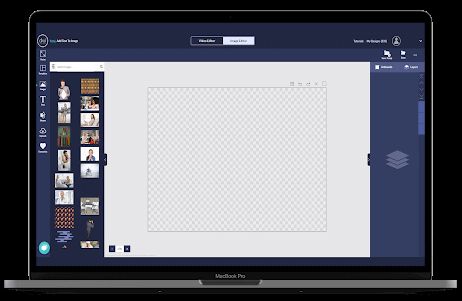
A Video Design Tool that Gets it Done
There are plenty of video editors and video makers out there… Why Design Wizard's design tool? How about because it is incredibly easy to navigate, even for those with limited design skills. The intuitive dashboard basically guides you as you go—be it a short video or a longer one.

The Affordable Online Video Maker Alternative
Making a professional YouTube video shouldn't break the bank. We make the process of developing your next soon-to-be viral video fast and affordable. No expensive equipment needed. It's all right there, to include an awesome library of ready-to-use video templates.
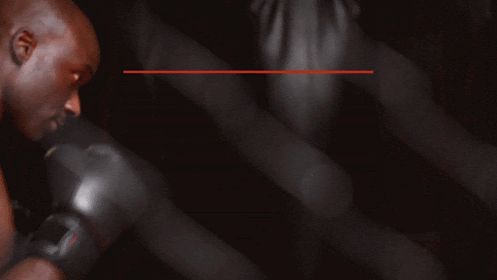
Design Wizard's YouTube Video Editor, Taking Online Videos Up a Notch
All you have to do to get started is create an account and start searching through our video library, if you don't already have a video file to upload. Then have some fun making it your own!
