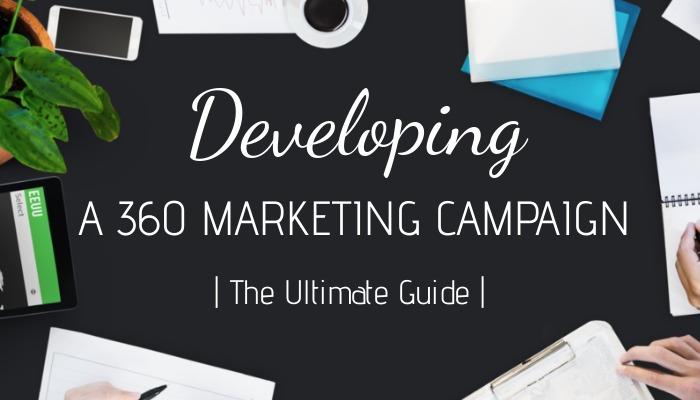Introduction
You may think all the types of graphic design is a whole new world but in reality, it’s been around for years. It even has developed a language of its own.
If you’re not in the industry don’t worry, I know these terms may be confusing. For instance, terms like kerning, bowl, creep, and many more might make no sense to you while talking to a designer, but these are the widely used graphic design terms.
Whether you are new in the field of graphic design or aspiring to level up your knowledge, this post is going to help you out! Here we have come up with a list of the top 50 commonly used graphic design terms.
Take a look about the biggest design trends, you can take example from this list. It will helps you a lot!
Take a quick look to enhance your graphic design vocabulary
Table of contents:
- ● Introduction
- ● Typography and Text – Graphic Design Terms
- 1. Typography
- 2. Script Type
- 3. Typographic Hierarchy
- 4. Kerning
- 5. Leading
- 6. Tracking
- 7. Ascender
- 8. Descender
- 9. X-Height
- 10. Orphans
- 11. Widows
- 12. Placeholder Text
- 13. Point Size
- ● Colours
- 14. Cool Colours
- 15. Warm Colours
- 16. Hex
- 17. CMYK
- 18. RGB
- 19. Triadic
- 20. Analogous
- 21. Palette
- ● Types of Colour Palette
- 22. Complementary
- 23. Pantone
- 24. Monochrome
- 25. Gradient
- 26. Opacity
- 27. Tint
- 28. Hue
- ● Logo and Branding
- 29. Logomark
- 30. Logotype
- 31. Icon
- ● Graphic Design Terms and Techniques
- 32. Texture
- 33. White Space
- 34. Knolling
- 35. Blur
- 36. Resolution
- 37. Saturation
- 38. Grid
- 39. Cropping
- 40. Contrast
- 41. Pixels
- 42. Flat Design
- 43. Vector
- 44. Raster
- 45. Aspect Ratio
- 46. Scale
- 47. Rule of Thirds
- 48. Margin
- 49. Die Cut
- ● 50. Thumbnail Sketch
- ● In the End
Typography and Text – Graphic Design Terms

One of key elements in graphic design is typography. The words you use in a design are important. You need to make sure they fit in properly or stand out enough! Finding the balance is key. Here are some of the widely used graphic design terms related to text and typography.
1. Typography
The outlook and style of printed words. All the visual text displayed on paper, billboards, and screens include typography. Simply stated, it’s an art of arranging the printed words to make the design appealing. A good designer knows how to use typography for better visual communication of their ideas in their designs.
Common Typefaces and Their Uses
Typeface | Description | Common Uses |
Serif | Features small lines or strokes attached to the end of larger strokes | Books, newspapers, magazines |
Sans Serif | Clean, modern, and without serifs | Websites, mobile apps, branding |
Script | Mimics handwriting, often elegant or casual | Invitations, greeting cards |
Display | Decorative and eye-catching, often used for headlines | Posters, advertisements |
2. Script Type
Font based on either traditional or modern styles of handwriting. Script fonts can be broken into two types-Casual and Formal. Think light brush strokes, rounded characters and decorative design.
Casual
The casual scripts give the look and feel of wet brush strokes. They became popular in the late 19th century and are often featured in modern graphic design. Very similar to calligraphy.
Formal
These are the traditional script fonts based on the letter-forms of the 17th and 18th centuries. These fonts have a more elegant appearance and are extensively used on certificates, diplomas, and other formal documents.
3. Typographic Hierarchy
The basic element of any design with text. The hierarchy involves choosing which piece of text is most important. Your heading should get the most emphasis and so on, in order of importance.
Typographic Hierarchy Example
Largest font size
Bold or distinct font style
- Slightly smaller than H1
- Often italicized or a different color
- Regular font size
- Easy to read typeface
- Smallest font size
- Often itacized or lighter weight
4. Kerning
Kerning refers to the space between two consecutive letters, numbers, or any other characters. It also refers to the process of adjusting space between characters to improve how the text is read. It can make spacing look uniform across the design.
- Importance:
1.Improves legibility and aesthetics.
2.Prevents awkward spacing and collisions between letters.
- Best Practices:
1.Adjust kerning manually for headlines and large text.
2.Use default kerning for body text to maintain readability.
5. Leading
Leading is one of those graphic design terms that can be confusing, it refers to line spacing. It’s the space between two consecutive baselines of a text block. Essentially, large leading means more space between the text lines making it clear and legible.
Types of Leading
- Minimal space between lines, often used for headings and compact designs.
- Can make text appear more dense and intense.
- Best Use: Suitable for headlines, captions, or any design where space is limited, but not ideal for large blocks of text.
- Moderate space, typically the default setting in most design software.
- Ensures good readability and a balanced look.
- Best Use: Ideal for body text and general content where readability is a priority.
- Increased space between lines, enhancing readability by preventing lines from appearing crowded.
- Creates an airy, open feel to the text.
- Best Use: Useful for text-heavy layouts, long passages, or when you want to create a relaxed and spacious look.
6. Tracking
Tracking is often confused with Kerning but trust me, they’re very different. Tracking refers to the spacing of words or a whole paragraph, not just the letters in the word. Famous graphic designers use tracking to alter the structure or density of words, to better align and therefore improve the look of the design.
7. Ascender

Ascenders are those parts of lower-case letters that extend above the average height of a font. For instance, in most of the typefaces, letters like d, h, and k are ascenders.
8. Descender
Being opposite to ascenders, descenders refer to the parts of letters that extend below the baseline of a typeface. For example, letters like g, p, and y are the descenders.
9. X-Height
As the term itself indicates, x-height refers to the actual height of lower case letter x in any particular font. Generally, the term is used to indicate the average height of all lowercase letters in a font.
Importance of X-Height
- Legibility: Fonts with a larger x-height are generally more legible, especially at smaller sizes, because the main body of the letters is more prominent.
- Readability: Text with an appropriate x-height is easier to read for extended periods, improving the overall reading experience.
- Proportional Balance: X-height affects the proportional balance of the typeface, influencing how the text appears on the page.
10. Orphans
Orphan refers to either a single word or a short line that usually appears at the end of a paragraph and sits alone on a new line, column or page. It can throw the whole design off and sometimes a designer needs to use their skills to adjust them for aesthetic purposes.
11. Widows
Widows are the text lines separated from the main text body. These lines appear either at the beginning of a paragraph that comes at the bottom of a page or at the ending of a paragraph that extends to a new page. It can be seen as bad graphic design if they leave too much white space above or below.
12. Placeholder Text
You must have seen the text ‘Lorem Ipsum’ before, right? That’s the dummy text mainly used for testing. Simply stated, these are the filler words used in place of text to show the placement of the final copy. You can see that in some of our templates on Design Wizard.
13. Point Size
Point Size is the total distance between the highest ascender’s top and the lowest descender’s bottom of any particular font. It’s really the size of the font.
Point Size Examples
Content Type | Recommended Point Size |
Body Text | 10-12 pt |
Headings | 14-24 pt |
Subheadings | 12-18 pt |
Captions | 8-10 pt |
Colours

Design Wizard is colour crazy. Pastel to neon and everything in between, we love colour. It’s a highly important factor in design. Here are some graphic design terms related to colours and their theory.
14. Cool Colours
Cool colours include Blue, Green, Light Purple, and others that are produced by using different proportions of these colours. All these colours tend to give a soothing impact and have a cool tone as their base.
- Psychological Impact: Evoke feelings of serenity, relaxation, and peace; commonly used to create a calming and refreshing environment.
- Examples: Blue, green, and purple are classic examples of cool colors.
- Usage in Design: Ideal for creating a soothing and professional atmosphere; frequently used in healthcare, corporate, and tech designs to convey trust and reliability.
- Combinations: Pair well with neutral colors like white, gray, and beige to balance and enhance the cooling effect.
15. Warm Colours
The colours including Red, Yellow, and Orange, and ones that are produced with their different combinations are termed as Warm colours. They give a lively and friendly vibe. Appropriate use of cool and warm colours can help in effective design.
- Psychological Impact: Evoke feelings of excitement, comfort, and vitality; commonly used to create an energetic and welcoming environment.
- Examples: Red, orange, and yellow are classic examples of warm colors.
- Usage in Design: Perfect for creating inviting and stimulating spaces; frequently used in restaurants, retail, and entertainment to attract attention and encourage action.
- Combinations: Pair well with earth tones like brown and gold to enhance the warmth and create a cozy, inviting atmosphere.
16. Hex
Hex refers to a number comprising digits that is usually used in CSS and HTML to identify colours. This colour code is also present in most of the design software. We use Hex colours at Design Wizard.
17. CMYK
CMYK is a graphic design term that stands for four colours namely Cyan, Magenta, Yellow, and Black. This colour model is often used for print designs where a whole lot of colours can be produced just by using different amounts of these four colours.
18. RGB
RGB stands for Red Green Blue. It’s like CMYK’s digital brother and is often used for creating digital designs. A whole range of colours can be produced using these three primary colours. Mix a bit of this with a bit of that and boom, you have a new shade!
19. Triadic
Relatively more lively than the complementary and analogous, Triadic colours refer to those three colours that are evenly spaced on the colour wheel. They have strong contrast but also can work really well together.
20. Analogous
Analogous are the neighbouring colours present on the colour wheel. These colours can be used to create a well-composed design. For instance, Red and Orange are analogous. They complement each other due to their base colours.
21. Palette

Palette is a colour scheme selected for a particular design or brand. It should be selected wisely to ensure the creation of a fantastic design by using the colours harmoniously. You can create a custom colour palette here at Design Wizard.
Take a look on the best packaging design, they are always using the most popular colours and try to make people remember their ads.
To make the best ads go check advertising design to take example and having new ideas!
Types of Colour Palette
Palette Type | Description | Example Colours |
Monochromatic | Variations in lightness and saturation of a single colour | Light Blue (#ADD8E6), Medium Blue (#0000FF), Dark Blue (#00008B) |
Complementary | Colours opposite each other on the colour wheel | Red (#FF0000) and Green (#00FF00) |
Analogous | Colours next to each other on the colour wheel | Blue (#0000FF), Blue-green (#00CED1), Green (#008000) |
Triadic | Three colours evenly spaced around the colour wheel | Red (#FF0000), Yellow (#FFFF00), Blue (#0000FF) |
22. Complementary
Contrary to analogous, complementary colours are the ones that are positioned opposite to each other on the colour wheel. For instance, Red and Green are complementary colours. Using such colours can add more aesthetic appeal to your designs.
23. Pantone
Pantone matching system is a standard colour scheme for printing and it is used in a number of industries including manufacturing and product design. Each colour is given a specific name and number, this makes it easy to identify them and reproduce them at a later time.
Benefits of Using Pantone:
- Precision: Guarantees exact colour matching, crucial for brand consistency.
- Efficiency: Saves time in the design and production process by providing a ready reference.
- Quality Control: Maintains colour quality across different media and materials.
- Global Standard: Recognised and used worldwide, facilitating international design and production efforts.
24. Monochrome
The term monochrome is used for a palette comprising different tones of one colour. For instance, grey scale is an example of monochrome. Having a single colour hue makes monochrome easy on the eye.
Benefits of Using Monochrome:
- Cohesiveness: Creates a seamless and harmonious look that ties all elements together.
- Focus: Reduces visual noise, helping key elements stand out without distraction.
- Simplicity: Offers a clean and minimalist aesthetic, appealing to modern design sensibilities.
- Flexibility: Easily adaptable to various media and design projects, from digital to print.
- Timelessness: Provides a classic look that doesn’t go out of style, ensuring longevity of the design.
25. Gradient
A gradual change of colour is termed as the gradient. It’s one of the most widely used graphic design terms. The two commonly used types of the gradient are linear and radial. Gradients almost flow and are lovely to look at.
Types of Gradient
Gradient Type | Description | Example |
Linear | Colours transition along a straight line. | From top to bottom, left to right, or any angle. |
Radial | Colours transition outward from a central point. | From the centre to the edges of a shape. |
Angular | Colours transition around a circular path. | Creating a pie-like effect. |
Diamond | Colours transition outward in a diamond pattern from a central point. | Creating a diamond-shaped gradient effect. |
Reflected | Colours mirror each other across a central axis. | Symmetrical gradients for balanced designs |
26. Opacity
Opacity refers to the degree of transparency a design element has. The lower opacity means high transparency of the element. Similarly, the solid objects have 100% opacity. Can be used to create shadow effects on designs. The resources of design are unlimited and should be used at the maximum!
27. Tint
The tint is a shade of a colour. For example, adding white to any colour produces its tints. You can simply say, different tones of a colour are the tints of the colour.
28. Hue
Hue is just a simple term used to describe any colour. Thus, all the colours that you see on a colour wheel are hues. It’s all about the colour and the shade of the colour.
Logo and Branding

Many people don’t know the difference between logo mark and logotype. Do you know? If not take a look at these graphic design terms. To logo or not to logo, that is the question!
For making the best logo, try to learn how to create amazing geometric design! It's the best way to improve your way to make a logo and be creative for logo design.
29. Logomark
The mark of the symbol of a brand that does not include the company name. It is a graphic or an image usually without text. Simply put an icon or design without words.
30. Logotype
A logotype refers to a company name that is creatively designed to have a visual uniqueness. Usually incorporates icons, text and the business name. All of the brand elements included in one.
Comparison of Logomark and Logotype
Feature | Logomark | Logotype |
Definition | Graphic symbol or icon without text | Text-based design representing the brand name |
Purpose | Create a visual identity | Distinguish brand through typography |
Examples | Apple’s apple, Nike’s swoosh, Twitter’s bird | Coca-Cola, Google, Disney |
Usage | App icons, social media avatars, favicons | Official documents, websites, marketing materials |
Advantages | Universal appeal, easily recognisable | Clearly communicates brand name, cohesive identity |
31. Icon
Icons are such images that are used in designs to represent either an object or an action. These should be used wisely to make the message clear to the audience.
Graphic Design Terms and Techniques

Several different techniques are used in designing. To better understand the definitions of design, you must know the following terms. Build a strong foundation of understanding the terms and the techniques will follow!
32. Texture
The surface characteristics of any image. For instance, different textures like brickwork, leather, and many others are used in different designs.
Types of Texture
- Rough: Sandpaper, burlap, tree bark.
- Smooth: Polished marble, glass, satin fabric.
- Bumpy: Braille paper, bubble wrap, textured walls.
- Soft: Velvet, cotton, fur.
- Simulated Texture: Digital wood grain, stone, and fabric patterns.
- Abstract Texture: Geometric patterns, swirls, and fractals.
- Invented Texture: Fantasy landscapes, alien skin patterns.
- Herringbone: Used in textiles and flooring.
- Polka Dots: Common in fashion and home decor.
- Stripes: Versatile for clothing, wallpaper, and graphic design.
4.Organic Texture - irregular, natural patterns and textures.
- Wood Grain: Used in furniture and flooring.
- Leaf Patterns: Seen in nature photography and prints.
- Stone Surfaces: Used in architecture and digital textures.
5.Mechanical Texture - regular, man-made patterns and textures.
- Metal Grids: Used in industrial design and architecture.
- Circuit Board Patterns: Common in tech-themed designs.
- Geometric Shapes: Utilised in modern graphic design.
33. White Space
Usually termed as negative space, it is the area that is left blank in a design. Here it is important to know that white space may not necessarily be white. It can actually be of any colour and it just refers to empty space.
Benefits:
- Readability: Enhances the legibility of text by reducing clutter.
- Focus: Directs viewer attention to important elements.
- Aesthetics: Conveys elegance and professionalism.
- Usability: Improves user experience in digital interfaces by making navigation intuitive.
Design Tips:
- Consistency: Maintain uniform spacing throughout to achieve a cohesive look.
- Balance: Use white space to balance visual weight and prevent overcrowding.
- Experimentation: Try different amounts of white space to see what works best for your design.
34. Knolling
The knolling technique is used to create a symmetrical and organised look of a design. It involves the placement of different objects at a 90-degree angle from each other against a contrasting background and capturing these objects from above.
Knolling in Different Fields
Field | Application | Example |
Photography | Flat lays, product shoots | Arranged tools, styled food |
Design | Presenting design elements | Organised mockups, layout elements |
Workspace | Desk organisation | Neatly arranged stationery |
Retail | Product displays | Showcased merchandise, store layouts |
35. Blur
Blurring makes the image less distinct. This technique can be used to highlight text or certain parts of the image by blurring the rest of the image. It can take certain elements out of focus so that your eye is drawn to a specific feature.
36. Resolution
The resolution identifies the quality of an image. For example, images of high resolution are clearer when compared to the low-resolution images. For great quality design you should have high resolution content.
37. Saturation
Saturation is the purity or intensity of any colour. High saturation makes the image appear brighter while reducing saturation makes it dull.
38. Grid
The equally divided rows and columns form a grid. It helps designers to maintain consistency in the design by proper placement of elements.
Variety of Grids
Grid Type | Description | Applications | Benefits |
Baseline Grid | Aligns text to a common baseline | Books, articles, reports | Enhances readability, consistency |
Column Grid | Divides design into vertical columns | Newspapers, websites, brochures | Organises content, improves navigation |
Modular Grid | Combines rows and columns into a matrix | Complex layouts, posters, catalogs | Offers flexibility, supports complex designs |
Hierarchical Grid | Adjusts spacing based on content importance | Dynamic websites, magazines | Provides dynamic layouts, highlights key elements |
39. Cropping
Cropping refers to removing the unwanted parts of an image. It is one of the very basic techniques in photo manipulation. Through cropping, you can simply change the direction or emphasis of any image.
Effective Cropping
1.Identify Key Elements:
- Determine the main focus of the image.
2.Choose Cropping Technique:
- Select based on desired composition and application.
3.Crop Image:
- Use design software to adjust framing and remove unwanted areas.
4.Review and Adjust:
- Ensure the cropped image meets design goals and enhances visual impact.
40. Contrast

The use of two different elements on the same page creates contrast. For instance, it can be light vs. dark colours. Using contrast in designs can make them more appealing.
41. Pixels
A pixel is basically the smallest programmable picture unit displayed on a screen. It is also known as a picture element. A picture is displayed by having thousands (maybe even millions) of pixels connected closely together to form a design.
42. Flat Design
It’s a minimalist design approach focusing on usability and simplicity. Flat designs usually include bright colours, crisp edges, and 2D illustrations.
43. Vector
Vector is among the widely used graphic design terms. It refers to the images that are made up of curves, lines, and points. These images don’t lose any quality when scaled.
44. Raster
Raster images are the ones that are generally made up of rectangular pixels grid. Changing the size of such images can make them blurry.
45. Aspect Ratio
Aspect Ratio is a design term that refers to the width to height ratio of an image or screen.
46. Scale
Scale refers to any object size in relation to other objects present in a design. Creative use of scale can help in effective communication of visual messages. Besides, scale helps in creating visual hierarchy in designs.
Comparison of Vector and Raster Graphics
Feature | Vector Graphics | Raster Graphics |
Scalability | Infinitely scalable without quality loss | Loses quality when enlarged beyond original size |
File Size | Generally smaller for simple graphics | Can be large, especially for high-resolution images |
Editing | Easily editable with individual elements | Pixel-level editing, more complex |
Best Use Cases | Logos, icons, illustrations, typography | Photographs, detailed artwork, digital paintings |
Software | Adobe Illustrator, CorelDRAW, Inkscape | Adobe Photoshop, GIMP, Affinity Photo |
47. Rule of Thirds
It’s a theory that says, if an image is divided with two horizontal and two vertical lines, the points of intersection of these lines, will be the focal points. This is a classic, design technique that you can see famous examples throughout history.
Pros:
1.Enhanced Visual Interest:
- Engagement: Positions key elements off-center, making compositions more dynamic and engaging.
- Balance: Creates a natural balance that is pleasing to the eye without being symmetrical or static.
2.Improved Composition:
- Guidance: Provides a simple, effective guideline for positioning elements, helping to avoid placing subjects in the center by default.
- Focus: Directs viewer’s attention to important parts of the image, enhancing storytelling and focus.
3.Versatility:
- Universal Application: Can be applied to a wide range of visual media, including photography, painting, graphic design, and film.
- Flexibility: Works well with various types of scenes, from landscapes to portraits to architectural shots.
4.Professionalism:
- Perceived Skill: Using the rule of thirds can give amateur photographers and designers a more professional appearance in their work.
- Consistency: Helps maintain a consistent visual style across different projects.
Cons:
1.Over-Simplification:
- Rigidity: Strict adherence can lead to formulaic and predictable compositions, stifling creativity.
- Limitations: Not all scenes or subjects fit neatly into the rule of thirds grid, potentially leading to awkward placements.
2.Misapplication:
- Inappropriate Use: Can be misapplied to compositions where other principles (like symmetry or leading lines) would be more effective.
- Distracted Focus: Focusing too much on the grid can distract from the overall harmony and impact of the composition.
3.Learning Curve:
- Initial Complexity: Beginners might find it challenging to remember and apply the rule effectively, especially in fast-paced shooting situations.
- Balancing Act: Striking the right balance between following the rule and breaking it for artistic reasons can be difficult for novices.
4.Subjectivity:
- Artistic Freedom: Strict rules may hinder artistic expression, as composition is ultimately a subjective aspect of art.
- Viewer Interpretation: Different viewers may interpret and appreciate compositions differently, regardless of rule adherence.
48. Margin
The space around the page edge. Adding or reducing margins can help in creating calm and intense designs.
49. Die Cut
It’s a finishing process that includes cutting some printed design areas in different shapes to produce unique effects.
50. Thumbnail Sketch
No, it’s not your hand’s thumbnail. Thumbnail sketch is a rough drawing of a design concept. It helps designers to visualise and polish ideas before getting started on screen.
In the End

So, there you go. These 50 graphic design words will surely add to your knowledge.
Whether you are a designer or working with one, things will be much easier for you now. However, that is not all and there’s much more for you to learn.
Design terminology keeps on changing with time. To stay updated with modern graphic design terms, keep looking for what’s new and build your design vocabulary.
With these graphic design terms in your vocabulary, you’ll ace any conversation!

Vanessa Anderson