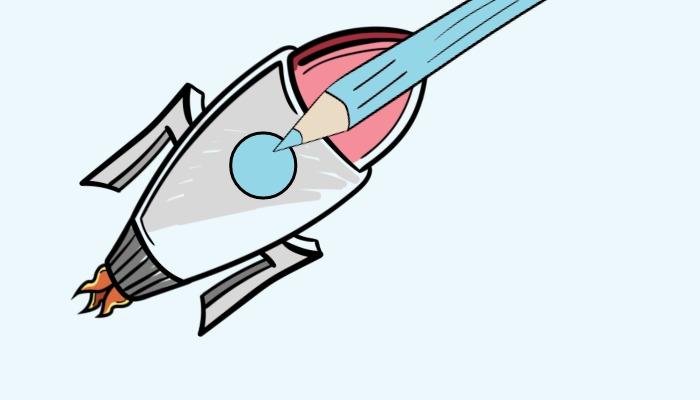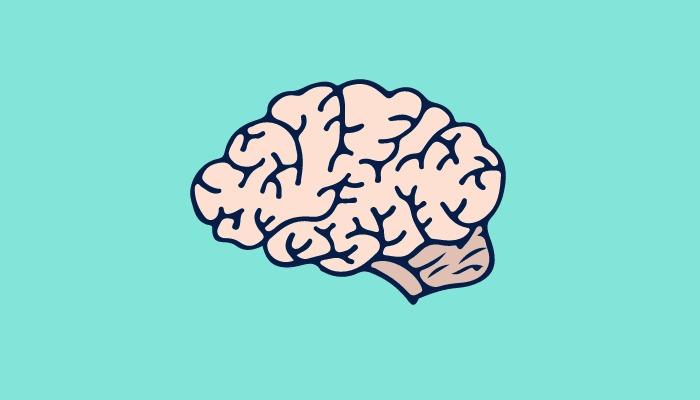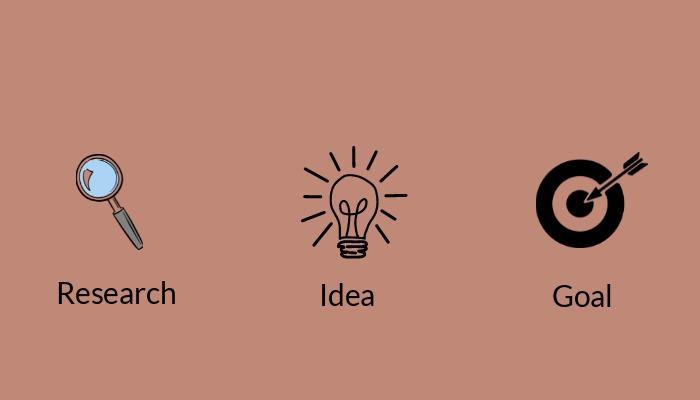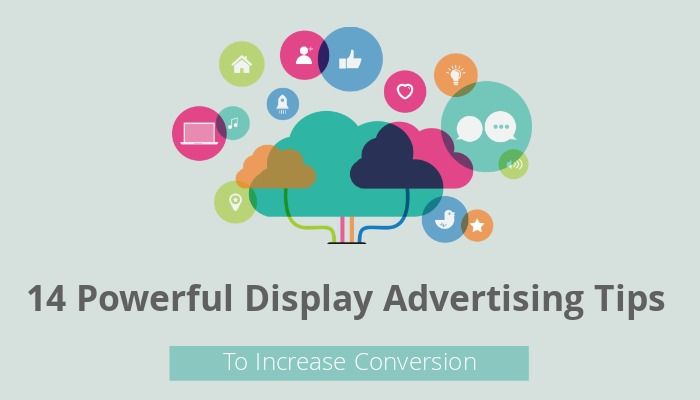Explore free design resources to get unstuck, spark your imagination, and craft beautiful designs. Whether you’re working on illustrations, mockups, or infographics, you need tools that are easy to use. They also shouldn’t weigh too heavily on your budget. Preferably, they’re free.
We’ve gathered a list of design resources to help you find the right tool for your fresh start. Discover our selection of free tools and platforms for:
- Design Inspiration
- Graphics & Art
- Fonts
- Illustrations
- Vector Graphics
- Icons
- Mockups
- Screenshot Tools
- UX
- Infographics
Design Inspiration
Are you stuck and do you feel like you just need that little nudge to get inspired? Explore these platforms and resources to kickstart your creativity:
Behance
A great way to get inspired is by looking at what other designers have done. Behance provides a great platform to do just that. Part of the Adobe Creative Cloud, Behance is used by creatives around the world to display their portfolios.
Browse works from graphic designers, illustrators, photographers, fine artists, game designers, and more. It’s also a great platform to find creative jobs.
Dribbble
Design Professionals also use Dribbble to showcase their work. Unlike Behance though, creatives can also create “shots”, which are smaller snapshots of their pieces in progress. You can find anything on here from animation to branding to typography.
There’s also a search function to find and hire designers. There are also job and project boards for contract work or full-time jobs. Take a peek to not only get inspired but hired.
Httpster
If you’re a web designer, Httpster should be your go-to platform for inspiration. Here, you can find website designs to browse through from across the globe or submit your own website to help others spark their creativity.
You can just scroll from top to bottom or if you have a particular category or design style in mind, you can filter by type and style. The focus here is on design, as the owners apologize for hosting examples that might be poorly coded but still look great.
Microcopy Inspirations
Microcopy is often needed but frequently forgotten about when designing for the digital world. If you don’t have a writer at hand and you’re looking to write your own clever copy, check out the crafty snippets you find on Microcopy Inspirations.
Use the filter to narrow down what type of message you’re aiming for. Dive into the examples of error messages, 404s, login copy, release notes, and more to get inspired.
InspoFinds
InspoFinds provides a wide variety of sample creative projects to showcase and inspire. Browse featured projects on the blog or submit your own to show your work.
The owners Naomi Bassey and Sarah Horn wanted to create a positive community they could share inspirational work in. This platform celebrates creatives and their pieces and gives them a space to help them tap into their imagination.
Graphics & Art
If you’re looking for tools that help you craft graphics and create your pieces of art digitally, explore these and get designing. Find inspiration by browsing stunning royalty-free images or craft interactive designs:
Design Wizard
Create your designs from scratch or find eye-catching templates to personalize in the vast library inside the Design Wizard app. Search thousands of pre-made templates in both web and print sizes and tailor them to your needs by adjusting images, fonts, and backgrounds. Customize them even more by uploading your own photos, logos, and fonts.
Whether you’re a business looking to create attractive visuals for your online channels or you’re looking to impress friends and family with a personalized composition, this online graphic design software is easy-to-use to create your professional-looking designs in minutes. Use the integrated online video editor to create customized videos featuring premium footage easily and quickly.
Colormind
Are you looking for some inspiration for color combinations or swatches to use for our projects? Check out the color scheme generator Colormind. By loading different datasets every day, the site’s AI provides new color inspiration each day.
These inspirations come from an AI that uses deep learning to analyze color styles from photographs, movies, and popular art. Browse through the selection of previous palettes to get inspired and develop your own.
Krita
Krita was created by artists for artists, which means it’s easy-to-use and a handy drawing tool to create art and illustrations. For example, right-click anywhere on the canvas to quickly get a selection of tools. Use this digital painting software for any kind of drawing but it works particularly well for comics and manga.
Choose from a myriad of panel templates, filters, brushes, fills, and pens. Customize brushes to create your own styles and explore drawing aids that help you to create straight lines, vanishing points, and smooth shapes.
Genially
Genially is a free and easy-to-use tool that helps you to create assets for interactive visual communication. Create video presentations, interactive images, and infographics.
Use Genially’s interactivity and animation features for gamification and craft anything from quizzes to escape rooms. This is perfect for more engaging marketing and training materials. You can work on your projects in the cloud and share them easily via a link.
PikWizard
Browse PikWizard’s vast library of royalty-free images to use for your designs. Use the search box at the top or take your pick from the most popular categories to find what you need. Find premium video footage for your projects and download them in seconds free of charge.
The stock photo website can become your well of inspiration and your source for high-quality images. Since Design Wizard is a sister site to PikWizard, you get the big bonus of editing every image for free on Design Wizard. You can also sign in to PikWizard for free and save your favorites for later.
Fonts
If you could spend hours browsing through beautiful fonts or tinkering on your own typefaces, check out these platforms. Find inspiration or download free fonts for your projects:
Fontjoy
Fontjoy is a neat little site to test combinations of fonts for your designs. Use the search menu at the top to choose a font or look for a particular typeface you had in mind. You can do this for heading, subheading, and text blocks.
If you’re not sure which font would suit, use the slider to choose how much contrast you’d like between styles and discover new combos. Once you’ve made your adjustments, hit the Generate button to see what it looks like.
Google Fonts
Google Fonts provides a wide variety of different typefaces and styles. This directory of open-source web fonts is a treasure trove for typography enthusiasts.
Browse and search for inspiration or find trending combinations for your designs and projects. You can also explore the Google library of free icons to embed in your website or learn more about fonts in their Knowledge hub.
Fontfabric
Fontfabric offers retail fonts and creates custom typography for various brands, but they also provide a selection of free fonts. Browse their font tiles or adjust to grid or list view to see which typefaces might suit you best.
Typography enthusiasts should also check out the Fontfabric blog to learn more about typefaces and how the self-proclaimed font foundry works. They also offer workshops and lectures in which Fontfabric’s designers share their passion for calligraphy and lettering.
Dafont
Dafont’s vast selection of fonts arranged according to themes from basic to gothic to fancy is probably one of the most famous libraries of typefaces. If you’re sure about the theme or purpose of your design, use the categories at the top to find what you need.
If you’re on the lookout for a specific font or think a certain keyword will get you closer to the style you’re searching for, use the search at the top. Be sure to check the attribution here. Not all fonts on Dafont are free for commercial use.
Font Squirrel
Font Squirrel prides itself in offering fonts that are 100% free for commercial use. You can download your chosen typefaces either directly on the website or follow the link to get your font on the original platform.
On the home page, you’ll find Font Squirrel favorites, but you can also use the filters on the right to narrow down your search. Another handy feature is represented by the icons under the font title to indicate the typical use for a style such as embedding a font in a website with CSS or inside e-books and portable documents. Additionally with the different fonts and texts, you can easily personalize your design space. The Font Cricut Design Spaces will ensure that your text designs are in place.
Illustrations
From ready-to-download illustrations to making your own creations, find some handy tools for your designs on the list below. If you’re looking for free-to-use and open source, you can’t go wrong with any of these:
DrawKit
Browse the collection of beautiful and hand-drawn illustrations on DrawKit to give your designs that extra spark. These MIT licensed SVG illustrations are free to use unless you want to go for the premium options.
They’re completely customizable, so even if they don’t quite fit, you can adjust them for your projects. There are also icons and animations available on the website.
Humaaans
Looking for illustrations of people for your web design projects? Humaaans provides a huge selection of customizable vector illustrations free for commercial and personal use.
Pick a person or template to get started and adjust skin color, hairdos, tops, and pants. Add backgrounds to give more context and make your design stand out.
UnDraw
UnDraw is an open-source portal for illustrations that is constantly updated by creator and illustrator Katerina Limpitsouni. Find images for your design or branding projects among the myriad of categories that Katerina provides.
Well balanced between art and tech, these stylish illustrations are completely customizable and can be used without any attribution. They’re used by organizations like Google and Harvard Business School as well as designers and developers around the world.
Open Peeps
These hand-drawn illustrations of people are the creations of Pablo Stanley, who’s also co-founder of design tool Blush and can lay claim to multiple other online design projects that help people be creative. Open Peeps is a library of customizable vector illustrations with interchangeable elements.
Download the library and experiment with different hairstyles, facial expressions, and poses to create your designs. It works with any product design tool like Sketch, Figma, or XD.
Sketchbook
Sketchbook is a handy application to draw your own illustrations. Explore your creativity with quick sketches or take your work over the finish line for your projects.
Discover the brushes and pens and draw digitally as you would on paper with this app. You can customize brushes and other tools. Tuck them away when you don’t need them and get creative without distraction
Vector Graphics
Specializing in Vector Graphics? Start creating two-dimensional graphics with these easy-to-use open-source tools:
Vectr
Free vector graphics software Vectr allows you to share your work with your friends or team for easy collaboration in real-time. Craft and resize logos and elements for presentations, cards, or websites.
If you don’t have much experience with vector graphics yet but want to try your hand at designing, Vectr is a great tool to get started. Time-saver tools and other features powered by AI make it even more user-friendly.
Inkscape
Design and edit vector graphics for free with Inkscape. Explore flexible drawing tools, broad file format compatibility, a powerful text tool, and bezier as well as spiro curves.
With this open-source editor, you can experiment with logos, typography, cartoons, and diagrams. If you’re stuck, get in touch with the Inkscape community via live chat and or their forums.
Gravit Designer
The free version of the graphic design app Gravit Designer comes with 500 MB cloud storage and RGB color space and is perfect to get you started. It’s easy to use for beginners and works well across all browsers.
Access your designs on multiple devices from anywhere you want. Use flexible tools that were tailored towards professional designers and your creativity to craft websites, icons, UI designs, or presentations.
Boxy SVG Editor
Boxy SVG Editor is a neat and simple app that you can use via your browser or desktop. This is a particularly handy tool for web designers and web developers to edit SVG files quickly.
The interface is sparse and incredibly user-friendly with your work at the center. Design most of your work directly on the canvas and fine-tune your illustrations with the help of the easy-to-navigate panels.
EximiousSoft Vector Icon
If you need to create a lot of vector and bitmap icons for your projects, take a look at EximiousSoft Vector Icon. This simple tool lets you create your own or customize icon sets that you can pick from a vast library.
Explore easy-to-use tools and filters to draw basic shapes and transform them into eye-catching icons. Experiment with gradients and colors to fit with the rest of your designs.
Icons
Spruce up your interfaces and web development projects. Discover platforms to download and customize icons for free:
Ionicons
Browse Ionicons, if you’re looking for icons specifically for the web, iOS, Android, and desktop apps. All icons are free to use for the interfaces you build.
It’s a software and web developer’s dream. Once you’ve selected your icon, you can either get the web component code or download the SVG file.
Simple Icons
If you’re looking to include icons from popular brands on your website, get them for free and in handy SVG file format from Simple Icons. A link to brand guidelines is always included to let you know what the rules are when using these icons.
It’s a great resource for logo design inspiration but you can also request to get your own work featured. Or you can use the search to find if your logos are already in there. You might be surprised!
Animaticons
Spruce up your web design with eye-catching animation and customize animated GIF icons with Animaticons. These GIFs are easy to use and add to your projects because they’re small in file size and compatible with all browsers.
You can use them immediately after downloading them without any plugins. On your website, there’s no need to code complex CSS or SVG animations and the images play automatically without any interaction from the user.
Venngage Icon Maker
This free icon maker offers a large library of over 40,000 icons and illustrations that you can edit in the Venngage Icon Maker. Change colors, sizes, and shapes to fit with your design project.
This is also a great tool if you were looking to apply your branding to icons for your websites. Apply your brand colors to the relevant images and collaborate with your team on the design dashboard.
Material Design Icons
This platform is a growing collection of icons for developers and designers. Find the size, color, and format you need for your projects on Material Design Icons.
You can search by different tags that represent various topics or industries. Get the code to use on websites or download a png to use in mockups.
Mockups
Mockups are the best way to show your work to clients. Check out these tools to create your crisp and professional-looking mockups of apps, packaging, websites, and much more:
Screely
This handy tool puts your screenshot directly into a mockup browser window or a nice background. Choose from various templates and customize them on Screely.
Adjust orientation, add text or shapes, or create your own color palette for your backgrounds. To get started, just drag and drop your files on their home page.
Screenpeek
If you need a tool to quickly produce mockups specifically for iPhone screens, the free version of Screenpeek is your best choice. Just paste the URL with your design and click Generate Mockup.
If you like what you see, you can download your mockup instantly or share it on Twitter. If you’re looking for inspiration for website and app design, check out the Showcase and scroll through popular mockups.
MockupsJar
If you need to go beyond web and app design, give MockupsJar a go. Here you’ll find different categories to help you experiment with designs for packaging, various products, posters, and more.
Find what you need among the water bottles, billboards, jars, mugs, and much more that are all blank and ready to download to insert your design. You can also upload your design directly to see immediately what it looks like. These mockups give you a real sense of what your design will look like in the environment you’re going to place it.
Mockup World
Mockup World lays claim to the title of ‘original biggest source of free photo-realistic PSD Mockups online’. Their library of free mockups ranges from Apple products to protective masks.
Select the category you need or use the search bar to find what fits best with your project. They also offer a free mockup bundle if you subscribe to their newsletter.
Mr Mockup
Explore a vast range of PSD freebies for graphic designers on Mr Mockup. You can find anything from tote bags to cosmetic bottles to T-shirts to use for your designs.
Mr Mockup also offers a showcase with their best mockups. Submit your own work for a chance to be featured here.
Screenshot Tools
When it comes to screenshots, designers need a more sophisticated tool than the software that comes with every operating system. These tools take screenshots to the next level:
Collabshot
If you’re looking to collaborate with a team of designers, Collabshot offers a web and desktop application that helps you grab screenshots and share the URL with your colleagues. Draw and sketch to give visual feedback in real-time.
Create collections for different projects to have all your designs ready in one place. To get started upload your screenshots or create a blank image.
GIPHY Capture
Need more than just a static image and show animation on your screenshots? Use GIPHY Capture to easily create GIFs for your projects.
Only available to Mac users, this tool lets you capture any moving content in your designs. Trim clips to show precisely what you need for a mockup or presentation.
ScreenToGif
Are you looking for a quick and free tool to add screen recordings to tutorials or your website? ScreenToGif enables you to record your screen and sketchboard.
You can also use your webcam for recordings and edit them all in the tool. Depending on your project, export to GIF, APNG, or PSD.
ShareX
Another great open-source screenshot tool is ShareX. Take screenshots and collaborate via the lightweight desktop application.
ShareX comes with a whole set of tools to improve your screenshots with additions like arrows, blurs, or stickers. To get started, download and install the application, then get designing.
Snappy
Currently only available on Mac and iOS, Snappy is a tool that lets you take snapshots of anything on your screen. It’s great for visual note-taking while you’re looking for inspiration but also helps you to highlight areas for tutorials or part of your design.
Find your snapshots in the Snaps Library and sync them across devices via iCloud. You can also create unique URLs to share your screengrabs and even set a self-destruct timer on what you’re sharing.
UX
Making sure that interfaces are user-friendly has become increasingly important in recent years and the job of a UX designer has gained more prominence. Here are some of the finest free UX tools:
SketchUp
If you need to create 3D models for product pages to show dimensions or an in-depth view of complex objects, SketchUp is a simple and free tool to bring your work to life. The free version comes with 10 GB of cloud storage and access to user-generated models that you can use for your own projects.
This is a browser-based tool, which means you can access it from anywhere with an internet connection. To have your 3D models with you wherever you go, you can also download the mobile model viewer app and view your finished work.
Invision Studio
A powerful screen design tool, Invision Studio offers everything developers and UI designers need to create prototypes. The integrated UI design tools are easy to use and collaboration between team members is made simple through the included digital whiteboard.
Brainstorm, design, collaborate and get that well-deserved sign-off all in one place. Enjoy the responsive tools and experiment with rapid prototyping or built-in animation.
Hotjar
Hotjar is one of the most popular usability testing tools for websites out there. Find out how users really receive your hard UX work.
Hotjar visualizes the actions your users take, where they linger or click, and what parts they ignore. Instead of raw data, you get insights that you can use to improve your web design for a better user experience.
Caravel
Caravel is a project management tool that is specifically aimed at UX teams to provide easy collaboration. It’s geared towards storing everything that’s needed for a successful project from user research to prototypes all in one place.
With the help of integrations and templates, you can save and share all your UX content within the tool. Craft great user experiences by collaborating with custom status notification and in-context feedback in the shared workspace.
Axure
Axure is a powerful UX tool that designers can trial for free for 30 days. Create prototypes of digital experiences to see if Axure is what you were looking for.
There’s no coding required and you can use widgets to create working forms, sortable grids, and dynamic interfaces. You can also explore a range of mouse, touch, and keyboard events to craft an interactive experience.
Infographics
Infographics are the best way to show data in a visually attractive way. Use these free and open-source tools to craft eye-catching and informative infographics:
Infogram
Infogram is an intuitive tool you can use to visualize your data and important information. Choose from templates or create custom templates with your brand guidelines in mind. Send your branded templates to your team to collaborate in real-time on Infogram and ensure consistency.
To make your infographics even more eye-catching, add animations or make charts and maps interactive. Images created in Infogram are fully responsive and look great across all devices and online channels.
Designhill Infographic Maker
Choose from a wide selection of templates in Designhill’s Infographic Maker. Adjust them with the help of easy-to-use features to suit your projects.
Customize colors, fonts, headers, and background images. You can upload your own or pick your favorites from the Designhill library.
Easel.ly
Pick the most relevant data out of your reports and visualize them in an eye-catching way with Easel.ly. Browse templates to find a suitable design that ensures the important information you want to get across looks professional and interesting.
Customize templates by switching icons, adding illustrations, or adjusting charts. Upload and insert your own images or fine-tune colors to align with your brand guidelines.
Creately
Creately is a tool usually used for diagrams, charts, and mind maps for brainstorming. Visualize data and spruce up your infographics and reports.
Browse the diagram and chart templates and get creative designing your infographic in the easy-to-use editor. Geared towards collaboration, Creately is perfect for sharing your work with team members and tweaking your design together.
Google Charts
If you’re comfortable with HTML and want to display data at a glance in an easy-to-understand way on your website, Google Charts is for you. Take your pick from the gallery of completely free interactive charts.
Each type comes with a brief overview of how to use it, the code, and different layouts or formatting. You can easily customize your chosen informative graphic by changing data in the code.

Elisabeth Strasser
Having graduated with a Professional Writing MA with distinction, Lizzie set out to gain her copywriting and digital marketing experience in Cork City.
An Austrian with a love for Ireland, Lizzie loves exploring Irish folklore and storytelling. Her favourite DW tools are: Youtube Outro Maker and Add Logo to Video tools.