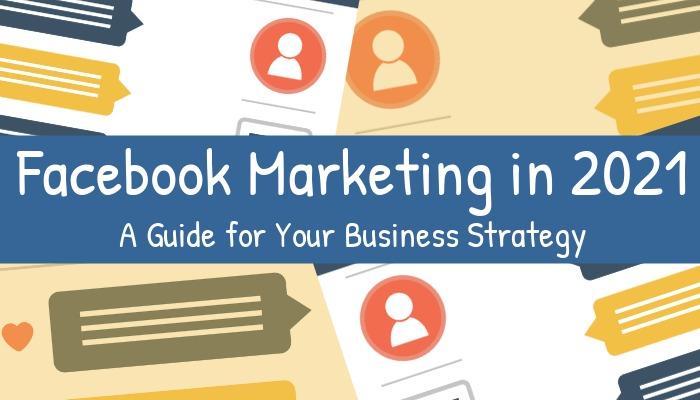Use Facebook lead ads to create a smooth user experience when collecting contact details from prospective customers. We’ve put together a list of tips to help you create engaging advertising campaigns with effective ad designs.
Advertising on Facebook is a great way to expand your reach, increase brand awareness, and drive more traffic to your website. Ad placements on the social media platform are affordable and you can benefit from the wealth of information that Facebook has about its users.
Support your organic marketing strategy and target the right audience for your business. If you’re looking to grow your list of prospective buyers, lead ads are your best option to get valuable contact information.
What are Facebook Lead Ads?

Facebook lead ads help you collect information from your audience. Through the use of forms, you can get names, email addresses, phone numbers, and more from potential customers. You can also include custom questions for a deeper understanding of the leads that are coming in through Facebook.
Be sure to follow the guidance in Facebook’s Advertising Policies when you get people to fill out your form. To get your invaluable lead data, download it from Ads Manager or your Facebook Business page. Alternatively, you can connect your account to an existing CRM system like Mailchimp or Salesforce.
What are Direct and Indirect Lead Ads?
If your goal is to get people to fill out a form on your website, you’re going for a direct leads campaign. In your Facebook ad, link to a landing page where users can enter their contact details. For this direct format, marketers usually offer visitors a piece of content in exchange for filling out the form. This can be an ebook, checklist, or infographic.
If you link to a landing page that doesn’t ask your customers to take an action but still gets them to click through to your website, you’ve generated an indirect lead. Find a balance between indirect and direct to not overwhelm your audience with requests for their data.
Our Top Ideas for Campaigns that Convert
Explore our ideas and ad design to increase clicks on your Facebook ads and eventually your conversion rates. Check out our downloadable templates of effective ad design that you can edit to fit with your individual business goals.
1. Use Instant Form to Grow Your Newsletter List

To find new leads and grow your list of subscribers, choose the instant form question format as a lead form when creating your ad. This way, you can create a quick and easy way for your target audience to fill out a pre-populated form directly on Facebook.
With a few clicks, users can opt-in for your newsletter and their data is automatically transferred from Facebook to your CRM. Make sure you create an incentive to optimize your ad for high conversions. Your incentive could be a discount subscribers get when they sign up.
This should be easy to spot on your visuals. Use all caps or bold font styles to make a discount stand out. In our downloadable template, the all-caps heading and bolded “newsletter” catch the eyes of users first and lead them to read more. This is the magic of headlines. Aim to keep your heading short and focused.
Particularly for ads, design your headline to not be longer than five words and hone in on your unique value proposition. If there’s anything else your target audience needs to know, include the remaining information in the text for your post or the link description.
2. Offer Free Content to Entice Your Audience

If your business offers a service, you can include a free consultation, trial, or quote in your Facebook lead ad. If that’s not an option for you to increase your reach, another way to give your target audience a reason to fill out your form is to offer free content.
When you choose to go for this method, be sure to craft a piece of content that is unique, valuable, and achievable at little cost. These can be lead magnets like ebooks, guides, checklists, infographics, cheat sheets or toolkits. Choose what fits best with your business and is most helpful for your users.
Make sure you promote the benefit or free content in your ad first. In our editable ad template, the icon and bold handwritten font emphasize the free trial. Find trending fonts to keep your design looking fresh. The shades of blue and the white font are complementary to each other as well as the orange logo at the bottom right.
More information is then given on the right, as we automatically read from left to right in the Western world. The most important information is also bolded to make it easy to scan and stop scrolling when users look at their feed. You can also include a call to action that tells them where they can find more information to increase traffic to your website.
3. Run Limited-Time Offers and Competitions

If discounts or lead magnets aren’t an option for your business, consider obtaining contact details by running special offers with a free extra, product giveaways, or competitions for a limited time. Everyone loves free stuff or the feeling of getting something for free.
Use this to entice your target audience to give you their email addresses for a chance to win. To create your enticing ad, use high-quality images. Facebook’s algorithm is geared towards favoring visual over textual content for a reason. Visuals are much more memorable and shareable.
If you don’t have stunning photography ready, a quick way to get professional and excellent imagery is to have a pool of royalty-free stock photos for your ad campaigns. Aim for an ad that’s effective and shareable by showing your audience that if they win, they’ll be happy with the price.
In our downloadable ad template design, the main message about what you can win grabs attention with a larger font than the rest of the text on the ad. Don’t forget the goal of your competition and add a brief call to action to subscribe to your newsletter in exchange for their entry.
Make sure you keep a competition ad simple and explain any terms and conditions in the text of your post, link description, or by linking to a landing page. Include the end date to create a sense of urgency and your logo to increase brand awareness.
4. Encourage Online Course Signups and Increase Event Registrations

If you’re offering online courses or planning on hosting an event or webinar, Facebook lead ads are a great option to spread the word and get high-quality signups.
Lead ads reduce the steps to register to a minimum and make the process of signing up incredibly easy for prospective attendees. Instead of entering their details in a lengthy form or going through several steps on your website, they can register directly via Instant Form on Facebook.
Use high-quality images or illustrations to draw the eyes of users and drive more registrations. Ensure your copy gives people an incentive to sign up. In our editable ad template, the question is an invitation to participate in a conversation giving the ad a more interactive feel.
Opt for bright colors that contrast with darker background colors to make your call to action and other graphic elements stand out and make your ad visually appealing. We used a bright yellow call to action button in our ad design that almost lifts off the ad and stands out the most.
5. Create a Hype and Generate Pre-Launch Leads

A good way to collect contact details from highly interested prospects is to use lead ads to create a pre-launch hype around your products or services. In this stay-tuned approach, you show off your new release early to whet the appetite of your target audience.
Your call to action is an invitation to join the mailing list to be among the first who get notification about the launch. Generate more buzz by offering early access and adding some mystery to your copy and design. Test different versions of ad text and images to see what works best with your target audience.
Use your own or stock photography to create a professional and polished ad design. Eye-catching imagery leads users to read the ad copy. In our downloadable ad template, the audience is first drawn in by the curiosity-inducing statement. The rest of the copy creates excitement by telling prospective buyers that the product is going to be released soon and to keep an eye on social media for news.
6. Use Brochure Downloads and Retargeting to Drive Sales

If you’re a retailer or you sell complex products with long buyer’s journeys, consider using brochure downloads and retargeting to lead prospects down the sales funnel. Your targeted ad campaign starts with a lead ad that offers a brochure download in exchange for an email address.
Once you’ve collected contact details in your CRM, you can use this list of contacts for a retargeting campaign and show more relevant ads to prospective buyers. When creating your ad design, make sure it’s attractive to make your audience want to find out more and download your brochure.
In our editable sample design, the composition of the text and image generates most of its appeal. This stock photo makes the clear separation between text and visual elements easy. The contrast between blue and red works well to make the download or call to action button stick out from the rest of the ad image.
7. Pick your Target Audience Carefully

If you’ve already collected contact details of leads previously and have them ready in your CRM, a quick and easy way to get more conversions is to create a lookalike audience of your lead audience.
Upload your customer database of leads to Facebook and create a 1-2% lookalike of your list. If you don’t want to go for all your leads, you can choose to target a lookalike of buyers only or use Facebook’s engagement targeting to just reach out to people who have engaged with your business.
If you don’t have a customer database in your back pocket, ensure you have an idea of who you’re target audience is to choose the right parameters when setting up your ad.
8. Craft a Unique Thank-You Page for Your Business

Once users submitted their contact details on your Facebook lead ad, they are brought to a thank you page. Customize this page in the Completion section of your Instant Form to encourage further engagement with your business. You can personalize the headline and add a description.
There are several calls to action that entice your target audience to find out more and stay in touch. Direct them to your website or encourage prospects to call for more information. The thank-you page is also where users download your lead magnets or get offers like a coupon code.
How to Build Your Facebook Lead Ad
Once you’ve selected lead generation as a campaign objective, created your campaign, and ad set in Facebook Ads Manager, you can start building your Facebook lead ad.
Here’s a quick overview to help you with your ad design.
Step 1: Set Your Question Format

Choose how you want to collect information from your target audience in the Ad Set menu.
In the Lead method panel, select Instant Forms to get contact details through a form users can fill out directly on Facebook. Select Automated Chat to ask questions via a messaging template and follow up with leads in the same chat. Click Next.
Step 2: Add Your Images or Videos in the Ad Creative Menu


In the Ad Creative menu, click the Add Media dropdown to select Add Image or Add Video. In the Set Up your media window, select + Upload or choose other kinds of images or videos you want to use from the dropdown menu. Click Next.
Step 3: Choose How Your Image Gets Cropped in Different Placements

In the Crop window, choose between Original and 9:16 (Recommended) to select how your design gets cropped in Stories, Feeds, In-Stream Videos, Search Results, and Instant Articles. Click Done to see previews of your image or video.
Step 4: Edit Your Placements for Your Facebook Lead Ads


If you want to adjust your ad further, click the dropdown menu under Edit Placement. Select the Placement Groups or Single Placements you want to edit. In the Edit window, you can turn images into videos by using Facebook Templates, Change or Crop your image, and add a Primary Text.
Once you’ve applied your changes, click Save. Keep an eye on the preview panel on the right throughout applying your changes to see if any further adjustments are needed.
Step 5: Add Text and Any Other Information to Your Ad


If your primary text is the same for all ads, enter your text and relevant hashtags in the Primary Text window. If you need to add more information to your ad, use the + Add Options button.
Next, enter the Headline, Description, Display Link, and Call to Action that displays below your image or video.
If your aim is to generate more leads for your business, Facebook lead ads are a quick and easy way to collect valuable data for your CRM. Use our top ideas as an inspiration to kick off your next ad campaign with eye-catching designs, compelling copy, and helpful content.

Elisabeth Strasser
Having graduated with a Professional Writing MA with distinction, Lizzie set out to gain her copywriting and digital marketing experience in Cork City.
An Austrian with a love for Ireland, Lizzie loves exploring Irish folklore and storytelling. Her favourite DW tools are: Youtube Outro Maker and Add Logo to Video tools.