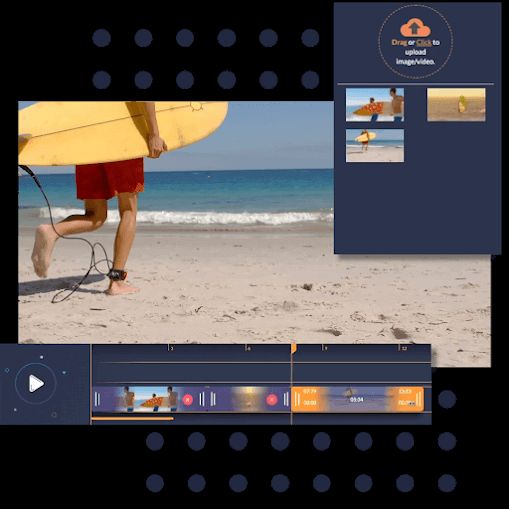
How to Use an Online Montage Maker
Whether creating your video montage for Twitter, Facebook or any social media platform, you are going to want seamless and professional looking results. With our montage maker, you also have the ability to add music to your finished montage.
Upload whatever photos, video clips, GIFs you want to appear in your montage. You can upload directly from your computer or device onto your Design Wizard dashboard.
Using our montage maker tool, you can then start to arrange the images, set the duration for each clip/photo, as well as crop and adjust accordingly.
Once you're finished, you simply download your photo/video montage and share wherever you like, be it Facebook, a YouTube slideshow, Instagram…you name it!
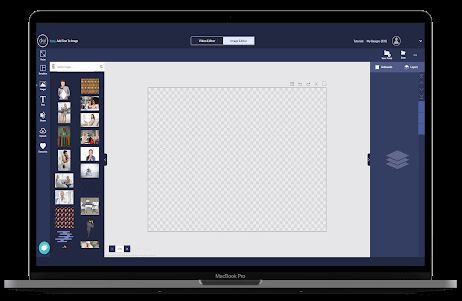
Video Editing Software that Makes Montages Easy
No design or video editing experience required. All you do is gather up those photos and clips that you want to include as part of your finished montage, pick out that perfect music to accompany it and you're good to go.
The Montage Maker tool does the heavy lifting for you. This really is all about you having some fun and expressing your creativity in terms of how you arrange the images.
You even have the option of embellishing your included photos with things such as text, special effects and icons from our extensive graphic design library. Your montage will be YouTube ready.

Design Wizard's Montage Maker: Design Your Photo Montage and Get Professional Results
Rather than have photos scattered about, located in various files and folders, why not bring them all together and create a montage or series of montages. This not only consolidates those images but brings your photos to life.
The results with our easy-to-use video editing software are spectacular! Definitely ready to be shared wherever you want; your social media accounts never looked better. Let's face it, montages are far more engaging than just flat posts. So why not give your users something to enjoy—photos/video set to music…A montage to remember!
