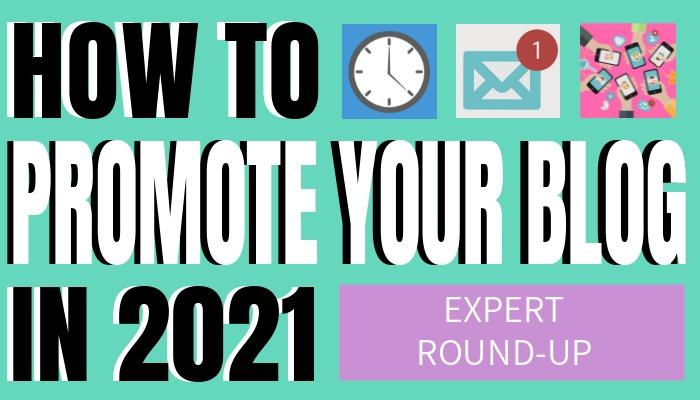Streamlining Your Category Pages Can Increase Traffic and Conversions
You might think there’s not much to a category page – the pages you’re likely to land on from a Search Engine Results Page (SERP) that show either links to subcategories or a list of related products.
However, if you spend a little time tweaking the wording, navigation, and design of your category pages, you’ll be paid back with increased traffic and conversions through heightened usability. Our tips give you a heads up on naming, ordering and streamlining category pages, with examples of websites that get it right across fashion, travel and the charity sector.
Seven is the magic number

Studies show that it’s beneficial to limit the number of main category pages you display on your homepage. Orbit Media specifically cites the maximum number of menu items at seven for a couple of reasons. Firstly, and importantly in terms of user experience, the more items in your navigation, the harder it is for visitors to process the information.
Secondly, the number of categories has SEO implications – fewer homepage links mean search engines will rank each category page higher. This is because linking to other category and subcategory pages gives signals to search engines that they’re related and spreads link juice through your website.
But you shouldn’t spread this love too thinly. As a general rule, the higher your page authority, the more internal links you can place on that page without over-saturating the flow of authority.
This internal link juice tool calculates how much link juice is going to each page and lets you know how much you can increase it by, according to the number of internal links you use.
Plain-speaking rules
Category names are one area where being straightforward is key. Use search terms so your categories direct traffic. This will also make it obvious what categories are, directing visitors where they want to go so they don’t leave early. Vague terms such as ‘solutions’ should be avoided. Instead, spell out what you do e.g. engineering diagnostics. Don’t give categories names that aren’t obvious e.g in-house phrases or project names. To find the most searched terms for your categories use the Google Adwords keyword planner.
Highlight your winners

In your homepage bar and sub-category dropdowns, you don’t just have to list items in alphabetical order. This is your chance to put the most important and most clicked categories first. You can find out what these are using your website analytics. . If certain categories are rarely clicked on, consider renaming them, as detailed above, to include keywords and make it more obvious what the category contains.
The importance of categories may change seasonally. For example, a homeware store has the opportunity to place Christmas items first from November onwards. A fashion brand might move coats up the navigation in autumn.
Don’t be afraid to put the same subcategory in a number of different relevant categories, to make it easier for people to find it. For example, an electrical store might categorize headphones under the ‘sound’ category as well as the ‘accessories’ category.
Leave a breadcrumb trail
In order to help people move around your website easily, you should make it obvious on every category page where the page fits into the wider navigation. You can do this by displaying your top navigation and breadcrumbs. Breadcrumbs also make it easier to view other products in that category in one click, giving your customers more buying options.
Displaying page navigation is a particularly good tool for lowering bounce rates when customers have landed on a category page directly from a search, not your homepage. You should also make sure that page headers are descriptive, to give an indication of the category and include keywords so they count towards SEO.
In this example from notonthehighstreet.com, the page was reached via a Google search for gardening gifts. The breadcrumb trail allows you to also click on ‘gifts’ and ‘shop by interest’. Plus the gifts category is highlighted in red in the top navigation tool, highlighting where you’ve landed on the website.
Keep mobile in mind
If you haven’t already made your category pages mobile-ready then you’re probably losing sales as we speak. The design for mobile users needs to be more streamlined and image-based. It is recommended that this has less than the seven categories suggested for desktop users initially visible.
A way of getting around this is to remove top bars and side panels completely. Instead, include a ‘hamburger’ drop-down icon for navigation around the website. This is the three stacked lines that usually appear in the top right of a mobile page, that when clicked show the main category pages.
Websites that get category pages right

These websites in three very different sectors are all doing a great job with their category pages and here’s why:
Fashion – ASOS
Online fashion retailer ASOS scores high for image-led category pages that keep things simple. The website doesn’t overwhelm the visitor with all the category options at once, despite having many across the site. Offers and trends are displayed as large click-through images from the homepage. Each category and subcategory page contains a short list of the most searched terms with a ‘view all’ category for everything else. Besides this, there are images highlighting key seasonal or trend-based product categories.
Different categories offer different ways to move on to the next subcategory. For example, in activewear, you can shop by activity and in face and body, you can shop by brand. You may also notice that asos.com defaults to the women’s site as this is its primary customer base, but the men’s category is easy to navigate to from the top bar.
Travel – Travel Republic
Travel Republic must have been listening in class the day the seven categories rule was taught, as they have exactly seven categories on their homepage. They’ve also optimized web navigation for users by including destinations across a number of different categories, namely holidays, hotels and destinations itself. This makes it easy for readers to find holiday locations and adds key search terms for SEO.
They’ve said it like it is with the ‘Holidays’ category. But, as it’s such a broad-ranging term Travel Republic has narrowed this down with three separate columns indicating different types of sub-categories within holidays. They’re sorted by holiday type, country, and favorite destination, with just the top searches displayed, and linked to the main ‘Holidays’ page for more subcategories and deals.
Charity – Samaritans
It can be hard in the service sector to describe your areas of work simply and in a way that’s keyworded. In the charity sector, this difficulty grows as plain-speaking can seem pushy when you’re ultimate aim is to get donations.
Samaritans use soft language as well as keywords in their category headings e.g. ‘How we can help you’, ‘Volunteer with us’ and ‘Support us’. If you click on the ‘Support us’ category, instead of listing all the ways you can donate or raise funds at the top, the focus is on imagery and one standout ‘Donate online’ button, with prominent subcategory boxes for other ways to help. A list of keyword rich links has been placed at the bottom of the page, including specific campaign names.
Making some of the above improvements to your website will make it more intuitive and pleasurable for visitors to use across different devices and search routes. It should also maximize conversions be it sales, donations or increased interaction that could lead to business further down the line.
About the Author
Amy Young is a Content Strategist at Woo Content and specializes in writing SEO and organic search content. WooContent is an international, multilingual copywriting agency with offices in London, New York, Sydney, and Singapore.

Claire Newton
Claire is a professional Marketing Executive, she is passionate about creating amazing design content. With a masters degree in Marketing, she knows what it takes to impact the digital world. Outside of work you can catch Claire walking her four legged friend Storm, heading out on photography adventures and planning the next getaway! Her favourite design instruments are Online Ad maker and Youtube Video maker.