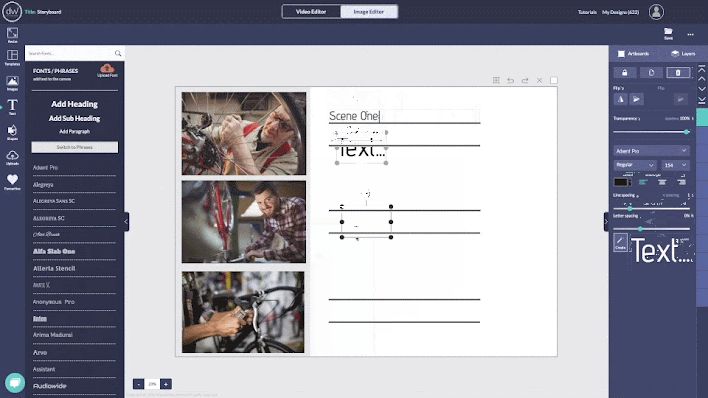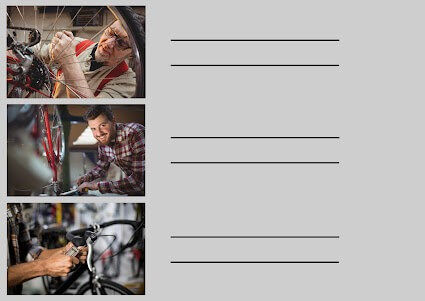
How to Use a Storyboard for Your Next Video Project
Why generate a storyboard, you might be wondering…A storyboard is a form of presentation board that is generally used to plan out the components of a given project. You wouldn't necessarily write a book without first having an outline. Storyboard creators give you that outline so that you can develop a professional finished product.
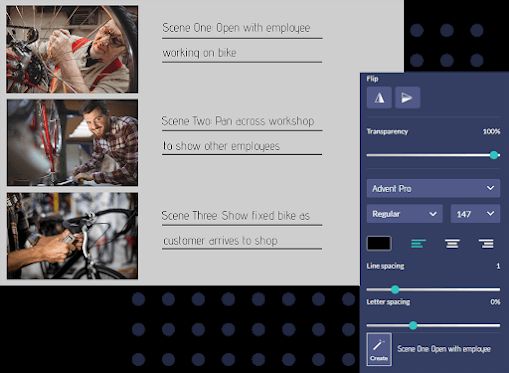
Step 1: First, choose the storyboard template that best aligns with your project. Our library offers a variety of choices making it incredibly easy to devise the storyboard you need.
Step 2: Upload any images and/or photos that you then want to use in customizing your storyboard template.
Step 3: Now start customizing. This is the fun part. Front font style, to customizable layouts, to background color, you are in control.
Step 4: Download from the storyboard creator and share it with your team, or whomever you like.
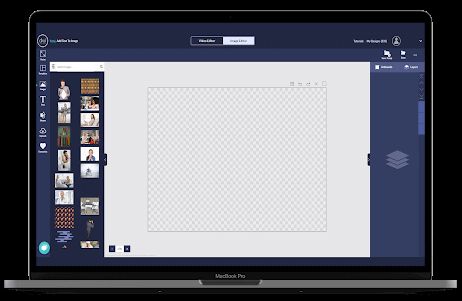
You Don't Have to Be a Storyboard Artist
The great thing about using Design Wizard's storyboard tool is that anyone can do it. You don't have to have a design background. And our storyboard creator options allow you to customize to your heart's content.

So What Story Do You Want to Tell?
Storyboard creators give you the chance to design a one-of-a-kind presentation board that easily translates to whatever video project you may have in mind.
You can edit your script prior to shooting. This lets you ensure that the dialogue and narration are on point and attention-grabbing.
Make it brand-friendly. Using a video to further define your brand and increase brand awareness can be highly effective. A storyboard allows you to perfectly plan out how and where precisely you are going to integrate such brand elements as logo and/or any relevant graphic design images.
An online storyboard tool gives you the freedom to create, without the steep learning curve generally associated with complex storyboard editing software.
Design Wizard Dashboard: Simpler Projects, Professional Results
This is your chance to bring your story idea to life. And once completed, all you have to do is share storyboards with your team so that you can more effectively collaborate!