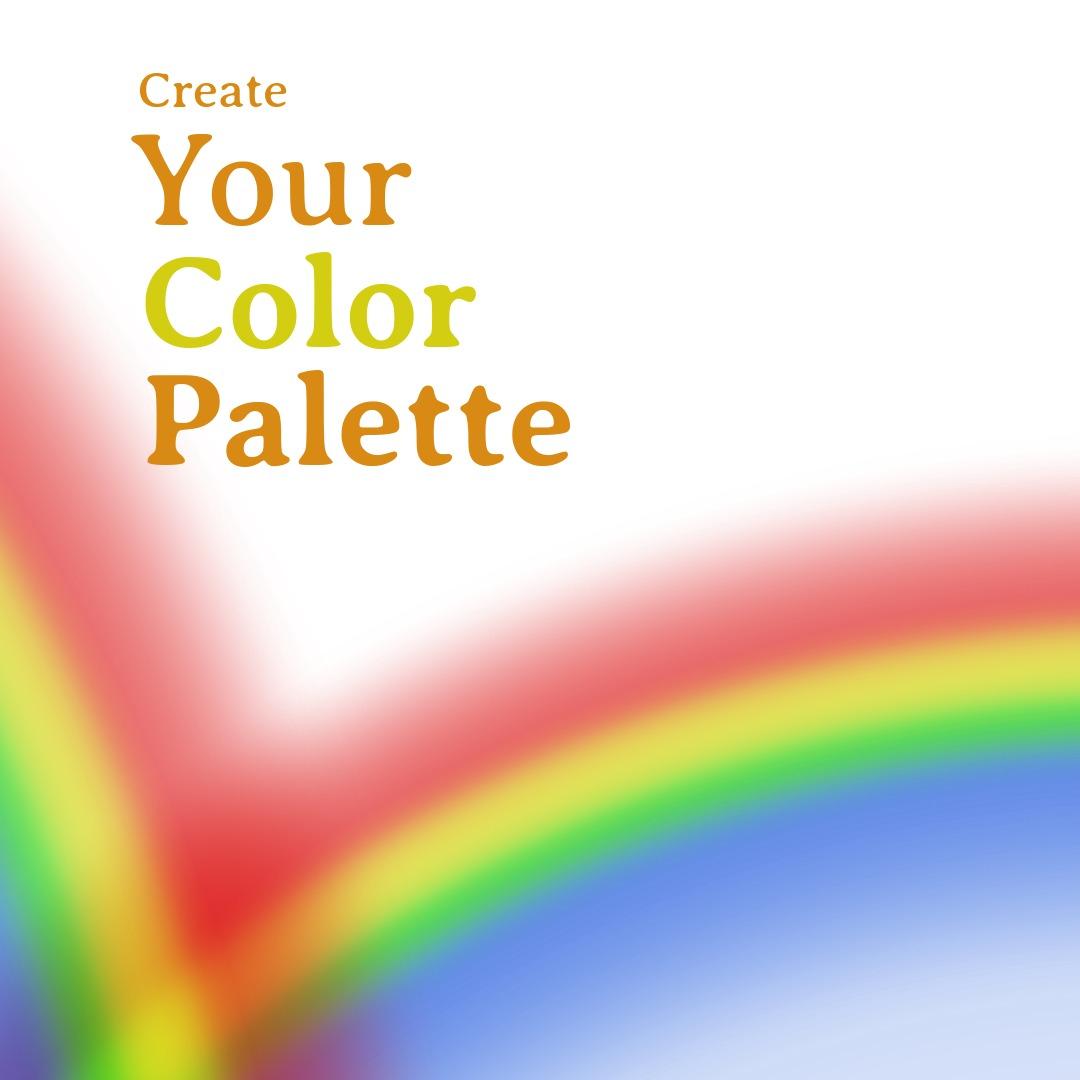Creative design is a key aspect of social media marketing. Scroll down the home page of your socials, and what do you see?
Apart from snippets of people's lives, you'll see examples of organic and sponsored posts featuring flashy designs and sharp copy. Professional designers spend years perfecting the science of design that converts.
So, if you don't have your marketing creative design all sorted out, where do you start?
In this article, we will cover creative inspirations, principles of design, and some additional tips. To top it off, we will share some of our best templates for beginners and pros alike to start digging for graphic design gold!
Table of contents:
- ● Creative Design Inspiration
- ● Principles of Creative Design
- ● Balance
- ● Alignment
- ● Proximity
- ● Repetition
- ● Contrast
- ● How do you get creative ideas for design?
- ● Existing Designs
- ● Professional Support
- ● Random Image Generators
- ● Using Professional Templates
- ● Design Wizard Social Media Templates
- ● Conclusions
Creative Design Inspiration
Design can seem simple and for some pros, it is! But once the "pen hits the paper" or whatever format you use, it's easy to feel something analogous to "writer's block".
The goal, simply put, is to visually express an idea that you want to communicate. The difficulty is in the small details, which normally take up vast amounts of time.
As a rule of thumb, it's best to start with the big picture and then move down to the elements. The elements of design are the building blocks, with "design" being the ultimate visual representation. All that's missing from this picture is the principles, which are the rules to follow throughout the design process.
Regardless of your professional position or level of design experience, the principles of design are your established roadmap. They serve to enhance the success (functionality) of your graphic designs.
Principles of Creative Design
Every design is drafted, completed, and edited, with a message in mind. These five principles set you up for an effective and powerful graphic design project of any size.
Broken down, there are many more design principles. But these are the principles that provide beginners with a strong foundation.
Balance
Balance is a conceptually simple place to begin. Art in all forms carries a "weight" by which elements weigh the piece one way or the other. Without balance, your creative design appears the same way a seesaw does when too much weight is sent to one side - a disaster.
Balance in design is about the center of gravity from the viewers' eyes. The viewers' eyes should be directed to a certain center, or not dislodged from the whole design.
Out-of-balance design has occurred when the viewers' eyes have swayed too far to one side, away from the visual idea you are trying to communicate. The result is an unpleasant and/or confusing experience where the meaningful idea of the design is missed by the viewers.
There are 3 types of "balance" in design:
- Symmetry, where a clear line balances two halves of the design. These designs are very easy on the eyes and are given a more formal appearance.
- Asymmetry, where there is no clear halfway line, normally incorporates visual "weights" on opposite ends. So, the elements are not actually symmetrical, but there is still balance.
- Radical balance, where elements are added around one focal point but are otherwise sporadic. The result is more apparently chaotic but still balanced in a way that demands the respect of the viewer.
Try experimenting with this perfectly balanced design with YouTube cover specifications.
Alignment
Alignment is one of the most often overlooked principles of design but still deserves a thorough explanation.
Alignment refers to the placement of elements in a single piece. The purpose of the application of alignment is both organizational and aesthetic. Alignment provides natural guidelines for the designer but it also serves to enhance the product's visual appeal.
The types of alignment are:
- Left
- Centered
- Right
Cultural context is also relevant here. For example, English speakers are accustomed to reading from left to right and more easily digest such an alignment in art. But then there are certain design applications that may demand a different alignment.
Alignment is applied most intensely to two design elements: typography and icons. These elements, which require more attention and thought to process, demand a clean presentation based on a consistent alignment.
Try experimenting with designs with pre-set alignments like this one.
Proximity
Proximity, in design, means the closeness of design elements. Proximity is used strategically to connect or intentionally separate design elements and their corresponding implications.
The theory is simple. When we see design elements placed more closely together, we interpret a deeper relationship between them. Conversely, greater distance implies a looser relationship.
These considerations should be remembered well by graphic designers and others (such as UX professionals) in marketing. Proximity is an important consideration when aiming for specific outcomes.
Try moving the elements in this template or others like it.
Repetition
Repetition describes the amount of times elements are seen throughout a design. Repetition is achieved by copying the same elements throughout the design.
Most designs call for some level of repetition among minor visual elements. But more meaningful elements should often be subject to repetition.
Among larger business brands, repetition is key. But most businesses benefit from repetition. The visual representations of your brand image should be memorable, with each sighting rekindling the same idea. Business cards should make much use of repetition.
Repetition as discussed above applies to artistic elements, but sometimes even more to:
- Text
- Patterns
- Colors
Intervals between each repetition finish the practice. When applied appropriately, these intervals should offer a sense of movement or dynamism.
Contrast
Elements contrast against each other. Bold colors contrast against neutral colors. Bold fonts contrast against the small, subtler text.
Without some level of contrast, designs become boring. Contrast is the principle that is employed to add energy to the design.
Contrast is also applied to individual design elements. You can use contrast to selectively draw attention to certain elements communicating certain ideas. Strong colors in a white space, for example, are not a bad idea if you need to draw attention.
While contrast is always important, it is the most difficult of the five principles for novice designers to use. Before you can think about contrast, you need to think about balance and alignment. After those are worked into your design, contrast decisions become possible.
It's also important to not go too far with contrast. Art techniques that are too extreme will overwhelm the viewer. If contrast is drawing attention everywhere, then it is effectively drawing attention to nothing.
How do you get creative ideas for design?
Existing Designs
The first place to look is at any designs you or your business already possess. The more widely those designs are visible, the better they are for forming the foundation of new designs. For example, your web design ideas can borrow from your business card designs. Even if you've barely gotten started, something as simple as your logo can provide some support.
Creative professionals still often start with hand-drawn illustrations. In cases where you have little to work with, starting simple is never a bad idea.
Professional Support
Some professional graphic designers can create new designs from scratch. You would need to provide a description of your activities and they will likely ask you a few questions. Based on that, you can hire them to draft several designs or design templates.
This is an expensive route to go, especially if you want to work with a good designer. But in the long term, the right graphic designer can build the creative blocks you can base future designs on.
Random Image Generators
YouTube has its own thumbnail generator. There are plenty of platforms with built-in image generators.
These image generators can be especially good at copying existing designs and creating something new and slightly original. They are normally either free or inexpensive, as well.
The problem here is that, as with most creative pursuits, there are strong limits on the effectiveness of random generators. The generators that are high-quality cost a lot. In general, they cannot now, or likely anytime soon, replace graphic designers. Much like random content generators and other similar technology, they are now primarily used to speed up graphic designers' processes, but not to replace them in any meaningful way.
Using Professional Templates
Professional social media design templates strike the right balance. They also check off all the important factors you need for your inspiration:
- Professional high-quality design
- Unlimited creativity through editing
- Access to thousands of design elements
- Come with the correct dimensions for all the social media platforms (no formatting required)
- High default image quality
- Creating templates of your own to base new designs off
Without touting our own horn too much, professional templates remove much of the risk and costs of alternative methods for drafting designs. If you're worried about drafting a design and wanting to scrap it after, our template library offers many more alternatives that you can get started with right away.
Templates are an especially good option when it comes to social media marketing. Paid ads and organic posts both require image specifications that change from platform to platform. Templates essentially remove this problem.
If you want to design a social media image from scratch, Design Wizard also enables you to open an empty draft with the correct specifications for the platform you're designing for. You can then fill it in with our design elements, images, and many text forms.
Design Wizard Social Media Templates
Try editing this one or any of our other templates for LinkedIn.
Conclusions