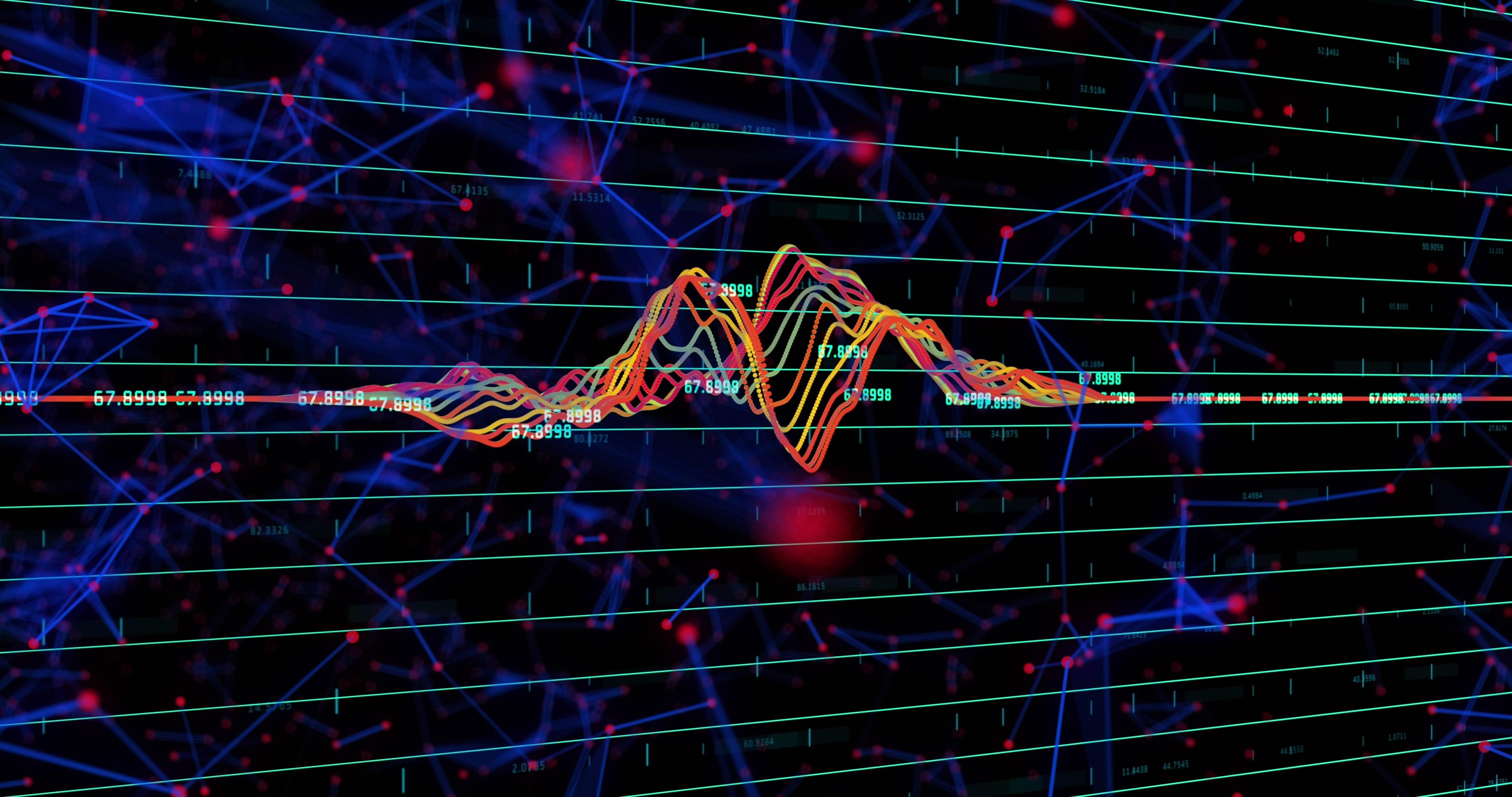Whether you’re working with an edit template for a social post, using the platform's free image editor, or exploring the vast library of editable templates, Design Wizard offers intuitive solutions to elevate your creative output. The platform combines both image and video editing with a suite of easy-to-use tools. From adjusting photos in a good image editing app to using advanced video editing features that let you cut video online, Design Wizard caters to all levels of expertise.
In this review, we’ll dive into the recently upgraded Design Wizard interface and explore its main features. We’ll look at why this tool stands out among other image editing programs and software for editing images, particularly for those seeking a free app to edit images and videos online. By the end, you’ll see how Design Wizard makes work faster, easier, and far more creative.
Table of contents:
- ● Overview of the New UI
- ● Main Features of Design Wizard
- 1. Vast Template Library
- 2. Stock Image and Video Resources
- 3. Simple Video Editing Capabilities
- 4. User-Friendly Text and Color Editing
- 5. Custom Resizing Options
- ● Benefits of Using Design Wizard Templates for Work Efficiency Across Various Spheres
- ● Social Media Marketing: Quick and Cohesive Content Creation
- ● Small Businesses: Affordable Branding and Marketing Solutions
- ● Content Creators and Influencers: Speedy Visuals for High-Volume Content
- ● Corporate and Professional Branding: Consistency Across Business Materials
- ● Event Planners: Customizable Templates for All Event Needs
- ● Educators and Nonprofits: Accessible, Budget-Friendly Design Options
- ● Bloggers and Writers: Eye-Catching Blog Graphics with Minimal Effort
- ● Additional Tools in Design Wizard: Enhancing Creativity and Workflow Precision
- 1. Custom Fonts and Logo Uploads for Brand Consistency
- 2. Image Filtering and Adjustment Tools
- 3. Library of Graphics and Icons for Enhanced Designs
- 4. Layering and Grouping for Advanced Composition
- 5. Real-Time Collaboration and Sharing
- 6. Template Customization and Editable Templates
- 7. Integrated Social Media Publishing
Overview of the New UI
Some standout improvements in the UI include:
- Comfortable Video Editing: Essential tools for video adjustments are conveniently located, so users can quickly edit and cut video online, add text overlays, and apply transitions without needing to switch between screens.
- Streamlined Templates Library: Design Wizard’s new UI has enhanced search and filter functions, allowing users to browse templates by category, style, or theme effortlessly.
- Easy Access to Customization Tools: From uploading personal assets like fonts, photos, and logos to creating custom color palettes, the new UI makes customization accessible and straightforward.
The updated UI reflects a deep understanding of user needs, helping both beginners and seasoned designers find and use tools efficiently.
Main Features of Design Wizard
1. Vast Template Library
2. Stock Image and Video Resources
3. Simple Video Editing Capabilities
4. User-Friendly Text and Color Editing
5. Custom Resizing Options
These features collectively make Design Wizard an efficient choice for users who want versatile, easy-to-use editing programs to edit images online and create cohesive designs.

Benefits of Using Design Wizard Templates for Work Efficiency Across Various Spheres

Social Media Marketing: Quick and Cohesive Content Creation
Small Businesses: Affordable Branding and Marketing Solutions
Content Creators and Influencers: Speedy Visuals for High-Volume Content
Corporate and Professional Branding: Consistency Across Business Materials
Event Planners: Customizable Templates for All Event Needs
Educators and Nonprofits: Accessible, Budget-Friendly Design Options
Bloggers and Writers: Eye-Catching Blog Graphics with Minimal Effort
Through its flexible templates and simple image editor, Design Wizard is a powerful tool that can fit into diverse professional settings, offering significant time savings and boosting work efficiency across a wide range of industries.
Additional Tools in Design Wizard: Enhancing Creativity and Workflow Precision
1. Custom Fonts and Logo Uploads for Brand Consistency
2. Image Filtering and Adjustment Tools
3. Library of Graphics and Icons for Enhanced Designs
4. Layering and Grouping for Advanced Composition
5. Real-Time Collaboration and Sharing
6. Template Customization and Editable Templates
7. Integrated Social Media Publishing
With these additional tools, Design Wizard supports a wide range of creative and professional needs. From custom font uploads and layered editing to social media integration, this platform stands out as a versatile, user-friendly solution. Whether you’re a seasoned designer or new to image and video editing, these tools make Design Wizard a comprehensive choice for anyone looking to create polished, customized and engaging content efficiently.

Enjoys the Background Remover and Add Text To Image tools by Designwizard.